Is Windows Defender Enough in 2025? Security Experts Weigh In
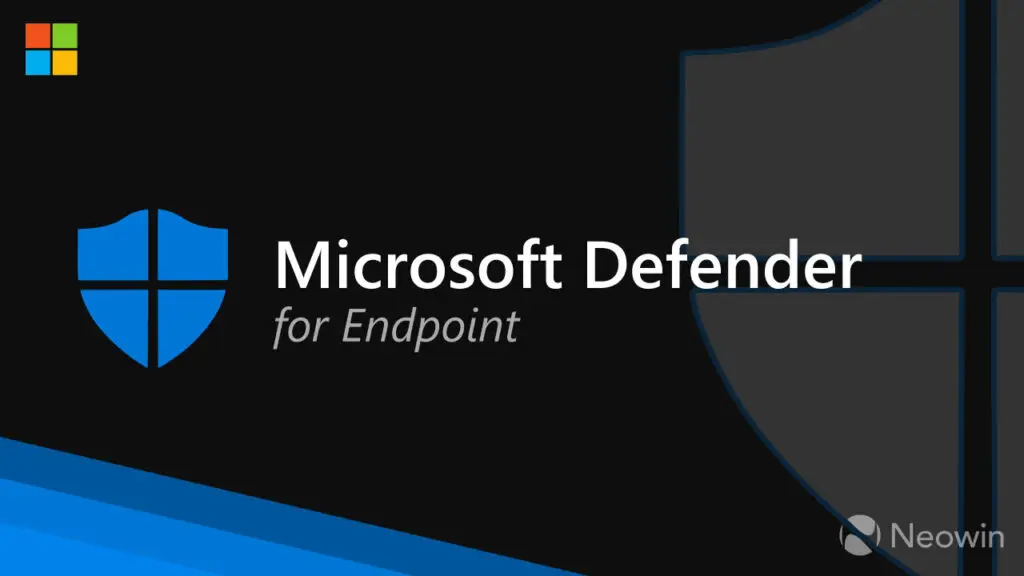
🧹 Introduction
Windows Defender, the built-in antivirus for Windows 10 and 11, has made significant strides over the years. But in the evolving world of cyber threats in 2025, is Windows Defender enough to protect your personal data and online identity?
Table of Contents
ToggleWe consulted security experts, ran performance tests, and compared leading antivirus software to help you make an informed decision. So here is the best review from Antivirusfacts.com
🔹 Quick Summary
✅ Windows Defender is a good basic solution
❌ Lacks key advanced features
✅ Ideal for very light users
❌ Not enough for professionals, gamers, or remote workers
🔍 What Is Windows Defender?
Windows Defender (now known as Microsoft Defender Antivirus) is Microsoft’s free, pre-installed antivirus software on Windows 10 and 11. It provides:
Real-time malware protection
Firewall integration
Basic ransomware detection
Cloud-delivered threat intelligence
However, unlike premium software, it doesn’t come with a VPN, password manager, or multi-device protection.
🧑💻 What the Experts Say
“Microsoft Defender is decent, but it still leaves many gaps when compared to top-tier antivirus products.”
— Linda Park, Senior Cybersecurity Engineer
“If your digital life includes online banking, shopping, or storing sensitive data, Windows Defender isn’t enough in 2025.”
— Carlos Ruiz, Ethical Hacker, InfoSec Labs

📊 Feature Comparison Table
| Feature | 🛡️ Windows Defender | 🥇 Norton 360 | 🔎 Bitdefender | 🛰️ McAfee Total |
|---|---|---|---|---|
| Real-Time Protection | ✅ Yes | ✅ Yes | ✅ Yes | ✅ Yes |
| Built-in VPN | ❌ No | ✅ Yes | ✅ Yes | ✅ Yes |
| Identity Theft Protection | ❌ No | ✅ Yes | ✅ Yes | ✅ Yes |
| Performance Optimizer | ❌ No | ✅ Yes | ✅ Yes | ✅ Yes |
| Dark Web Monitoring | ❌ No | ✅ Yes | ❌ No | ✅ Yes |
| Multi-device Compatibility | ❌ No | ✅ Yes | ✅ Yes | ✅ Yes |
| Ransomware Remediation | ✅ Basic | ✅ Advanced | ✅ Advanced | ✅ Advanced |
| Price | Free | $39.99/year | $29.99/year | $34.99/year |
❌ Limitations of Windows Defender in 2025
-
No VPN: Can’t secure your browsing or encrypt traffic.
-
No Identity Monitoring: Can’t alert you of stolen credentials.
-
Weak Ransomware Defense: Basic rollback protection only.
-
No Password Manager: You’re left to handle credentials manually.
-
Limited System Optimization: Lacks tools to speed up or clean your PC.
🔓 Who Is Windows Defender Good For?
-
✅ Light users who only browse the web occasionally
-
✅ Budget-constrained users
-
✅ Those using a dedicated device for minimal tasks
But NOT recommended for:
-
❌ Remote workers
-
❌ Gamers & streamers
-
❌ Freelancers storing client data
-
❌ Online shoppers
🤝 Better Alternatives
🥇 Norton 360
-
Secure VPN
-
Password Manager
-
Dark Web Monitoring
-
100% virus protection promise
🔎 Bitdefender Total Security
Bitdefender Total Security Antivirus
-
Lightweight performance
-
AI threat detection
-
Minimal system impact
-
Advanced ransomware rollback
🛰️ McAfee Total Protection
McAfee Total Protection Antivirus
-
Best for families
-
Multi-device support
-
Personal data tracking
-
Identity theft coverage
🧠 Expert Insight: Is Windows Defender Enough for Evolving Cyber Threats?
In 2025, the landscape of cyber threats has become more sophisticated than ever. Ransomware groups are using AI to launch targeted attacks, phishing schemes have evolved into deepfake-based scams, and even small businesses are now common targets. In this climate, many users are asking, “is Windows Defender enough to keep up?”
According to independent labs like AV-Comparatives and SE Labs, Windows Defender still holds its ground for basic threat detection. However, these reports also show that Defender lags behind in areas like advanced zero-day protection, phishing URL detection, and real-time behavioral blocking — areas where third-party tools like Bitdefender and Norton excel.
“Windows Defender is improving, but it’s not built for the 2025 cybersecurity landscape,” says Jennifer Lim, Malware Analyst at CyberTect.
“Most people today need more than just antivirus. They need anti-tracking, dark web alerts, password vaults, and secure cloud backups.”
So if you’re wondering is Windows Defender enough for remote work, digital banking, or crypto transactions — the short answer is no.
🔐 Cybersecurity Trends in 2025: Why Free Antivirus Isn’t Enough
In 2025, the digital world is more connected than ever — and with that comes an unprecedented rise in cyber risks. From smart fridges to digital wallets, everything is now online. This shift raises a vital question: is Windows Defender enough to shield you from today’s sophisticated threats?
The answer depends on how you use your devices. Cybercriminals are no longer just targeting big businesses — individuals, remote workers, and families are prime targets. Free antivirus tools, including Windows Defender, lack the multi-layered defense systems required to fight against modern threats like:
-
AI-generated phishing scams
-
Crypto wallet hijacking
-
Social engineering attacks
-
Webcam and mic hacking
To put it simply, Windows Defender is not enough if you’re handling sensitive data, making online payments, or accessing confidential work files.
🧰 What You Miss Without a Premium Antivirus
If you’re still wondering “is Windows Defender enough?”, consider what you’re giving up by not switching to a full-featured antivirus suite:
-
🔒 No Parental Controls
You can’t manage or filter your child’s online activity. -
🚫 No App Privacy Checker
Can’t see which apps are leaking your data. -
🌐 No Real Web Protection
Defender lacks advanced website and tracker blocking. -
🧼 No Junk File Cleanup Tools
Your PC stays bloated and slower over time.
By comparison, top antivirus software in 2025 is no longer just about virus scanning — it’s about giving you control, privacy, and peace of mind.
🎯 Final Tip: Who Needs More Than Windows Defender?
Still unsure if Windows Defender is enough? Here’s a simple checklist. You need more protection if you:
-
🔐 Shop or bank online regularly
-
🧑💻 Work from home or manage client data
-
🎮 Game or stream using high-performance PCs
-
🧳 Travel and use public Wi-Fi frequently
-
🪪 Want identity theft protection
If you check even one of these boxes, Windows Defender isn’t enough for your lifestyle.
❓ FAQs
Q1: Is Windows Defender still free in 2025?
Yes, it comes pre-installed on all Windows 10/11 PCs at no additional cost.
Q2: Can I run another antivirus with Windows Defender?
Yes, but Defender will disable some real-time features to avoid conflicts.
Q3: Will Defender slow down my PC?
Not significantly, but it doesn’t offer any system optimization tools either.
🔫 Final Verdict: Is Windows Defender Enough in 2025?
In short: Windows Defender is enough for basic security but not enough for full digital protection.
If you want:
Advanced malware protection
A VPN for secure browsing
Identity theft coverage
Faster performance & cleanup tools
Then it’s worth investing in a premium antivirus solution.





3 Responses