Best Antivirus Apps for Android Phones in 2025

In 2025, Android smartphones have become an inseparable part of our daily lives—used for everything from chatting with loved ones to managing sensitive work files, banking online, shopping, and even unlocking our homes or cars. As our reliance on mobile devices grows, so does the risk of cyber threats, including malware, spyware, phishing attacks, and data breaches. That’s why protecting your device with the best antivirus for Android phones is no longer optional—it’s a necessity.
Table of Contents
ToggleUnlike the old days when mobile viruses were rare, today’s Android ecosystem is a prime target for cybercriminals due to its open-source nature and massive user base. From malicious apps sneaking into the Play Store to harmful links sent via SMS or email, your Android device is constantly exposed to potential threats. A high-quality antivirus app provides real-time protection, scans for malware, detects suspicious activity, blocks unsafe websites, and even includes anti-theft features to help you track or lock your phone remotely.
In this ultimate guide, we’ll dive deep into the best antivirus for Android phones in 2025. We’ll compare the top-rated apps in terms of security features, performance impact, ease of use, pricing, and compatibility. Whether you’re a casual user or a tech-savvy Android enthusiast, this article will help you find the perfect antivirus app to keep your data, identity, and digital life safe.
Let’s explore the top contenders and see which antivirus truly deserves a place on your Android phone.
📱 Why You Need Antivirus for Android in 2025
With Android powering over 70% of smartphones worldwide, it has become the most popular mobile operating system on the planet. But that popularity comes with a downside: Android has also become the top target for cybercriminals. From spyware and ransomware to fake apps and phishing attacks, mobile threats are evolving faster than ever before—and most users don’t even know their phone is compromised until it’s too late.
Today’s Android users are at risk from a variety of highly sophisticated mobile attacks. Some of the most common threats include:
Malicious APK downloads from third-party websites
Fake apps sneaking into the Google Play Store with hidden malware
Data-stealing malware that runs silently in the background
Smishing attacks (SMS phishing) tricking users into clicking dangerous links
Trojan viruses and spyware that monitor your activity and steal sensitive data
These threats don’t just slow down your phone—they can hijack your camera, steal your passwords, spy on your calls, or drain your bank account.
And the worst part? Most users aren’t even aware something’s wrong—until their data is gone or their device is locked by ransomware. That’s why choosing the best antivirus for Android phones is not just a recommendation—it’s an absolute must-have for your digital safety.
Modern antivirus apps do much more than detect viruses. The best ones offer real-time protection, app privacy checks, web protection, Wi-Fi security analysis, anti-theft tools, and even VPNs to keep your online activity private.
If you’re serious about protecting your phone in 2025, keep reading—we’ll show you the top-rated options that stand out as the best antivirus for Android phones this year.
📊 Comparison Table: Best Antivirus for Android Phones in 2025
| Rank | Antivirus App | Real-Time Protection | App Lock & Privacy | Anti-Theft | VPN Included | Performance Impact | Free Version | Starting Price |
|---|---|---|---|---|---|---|---|---|
| 🥇 1 | Bitdefender Mobile Security | ✅ Yes | ✅ Yes | ✅ Yes | ✅ Yes (200MB/day) | ⚡ Ultra-light | ❌ No | $14.99/year |
| 🥈 2 | Norton Mobile Security | ✅ Yes | ✅ Yes | ✅ Yes | ❌ No | ⚡ Light | ❌ No | $29.99/year |
| 🥉 3 | McAfee Mobile Security | ✅ Yes | ✅ Yes | ✅ Yes | ✅ Yes (Premium) | ⚠️ Moderate | ✅ Yes | $29.99/year |
| 4 | Kaspersky Mobile Antivirus | ✅ Yes | ✅ Yes | ✅ Yes | ❌ No | ⚡ Light | ✅ Yes | $19.99/year |
| 5 | Avast Mobile Security | ✅ Yes | ✅ Yes | ✅ Yes | ✅ Yes (Premium) | ⚠️ Moderate | ✅ Yes | $19.99/year |
| 6 | AVG AntiVirus Free | ✅ Yes | ✅ Yes | ✅ Yes | ✅ Yes (Premium) | ⚠️ Moderate | ✅ Yes | $19.99/year |
| 7 | ESET Mobile Security | ✅ Yes | ✅ Yes | ✅ Yes | ❌ No | ⚡ Light | ✅ Yes (Trial) | $11.99/year |
✅ = Available | ❌ = Not Available | ⚡ = Fast/Low Impact | ⚠️ = May affect performance slightly
🧠 Editor’s Tip: If you want lightweight, set-and-forget protection with a built-in VPN, Bitdefender Mobile Security is our top pick. For robust anti-theft and identity protection, Norton and McAfee are great choices.
🔍 What to Look for in an Android Antivirus App Here

Choosing the best antivirus for Android phones in 2025 goes far beyond just blocking viruses. A truly powerful mobile security app should act as a complete shield—protecting your data, identity, privacy, and device performance all at once. But with so many options out there, what features really matter?
Here’s a detailed breakdown of the essential features you should look for in any top-tier Android antivirus app:
✅ Real-Time Malware Protection
This is the heart of any antivirus. It constantly scans your apps, files, downloads, and system activity to block malware the moment it appears. Look for antivirus apps with real-time engines that detect trojans, ransomware, spyware, and zero-day threats with minimal system lag.
✅ Anti-Theft Tools (Remote Lock, Wipe & Tracking)
Losing your phone is bad—but having your data fall into the wrong hands is worse. Quality antivirus apps include anti-theft features like remote device tracking, SIM change alerts, data wipe, photo capture of thieves, and even remote alarm triggering. This gives you full control over your phone—even if it’s stolen or lost.
✅ App Privacy Scanner
Not all threats are viruses—some apps silently access your contacts, messages, microphone, or camera without permission. A strong antivirus will show you which apps have risky permissions and let you revoke or monitor access, giving you more control over your privacy.
✅ Web Protection & Anti-Phishing Shield
Most mobile threats today come through web links and malicious pop-ups. Antivirus apps with web protection block dangerous websites in real-time—whether you’re browsing, shopping, or using email and messaging apps. This is crucial to prevent phishing, scams, and fake login screens that steal your credentials.
✅ Battery and Data Efficiency
Security shouldn’t slow you down. The best antivirus for Android phones runs quietly in the background, consuming minimal battery and data. Lightweight performance ensures your phone stays fast and responsive—even during real-time scanning.
✅ Built-in VPN or Private Browser
If you often connect to public Wi-Fi, a VPN (Virtual Private Network) is essential. It encrypts your connection to keep hackers out. Some antivirus apps include a basic VPN or privacy-focused browser that blocks trackers, ads, and unsafe pages—perfect for securing your browsing on the go.
✅ Ad-Free Experience (Even in Free Versions)
Free doesn’t have to mean annoying. Many antivirus apps bombard users with intrusive ads, which can ruin the experience and even pose privacy risks. The best free antivirus apps either keep ads minimal or offer essential protection without any ad-based interruptions.
🛡️ Final Tip: Whether you’re choosing a free or premium antivirus, focus on balance—strong protection, minimal resource use, and useful extras like VPN or app lock. All the antivirus apps reviewed in this guide were selected based on these exact standards.
🌟 Top Picks: In-Depth Reviews of the Best Antivirus for Android Phones in 2025

After analyzing dozens of antivirus apps, we’ve narrowed down the best performers based on protection, features, performance, ease of use, and value. Let’s dive deeper into the best antivirus for Android phones this year:
🥇 1. Bitdefender Mobile Security – Best Overall Android Antivirus
Why It Stands Out:
Bitdefender delivers unmatched malware protection with an ultra-light footprint. It consistently scores 100% in independent lab tests and includes everything from real-time scanning to VPN and web protection—all wrapped in a sleek, ad-free interface.
Key Features:
✅ Real-time malware detection
✅ Web protection against phishing and malicious links
✅ App lock & account privacy scanner
✅ Anti-theft tools with remote lock/wipe
✅ VPN (200MB/day included)
✅ No ads, even in free version
Pros:
✔️ Excellent performance, no lag
✔️ Clean, intuitive interface
✔️ Strong privacy features
Cons:
❌ No free version (free trial only)
Best For: Users who want top-tier protection without draining battery or storage.
Price: $14.99/year
🥈 2. Norton Mobile Security – Best for Phishing & Web Protection
Why It Stands Out:
Norton is a trusted name in digital security, and its mobile app offers advanced protection against web-based threats. While it lacks a VPN in the base version, its web filtering, SMS filtering, and app advisor tools are best-in-class.
Key Features:
✅ App advisor powered by AI
✅ Anti-theft & device security alerts
✅ Wi-Fi security scanner
✅ Excellent phishing protection
Pros:
✔️ World-class reputation & support
✔️ Clean UI and simple navigation
✔️ Reliable and fast
Cons:
❌ No free version
❌ No included VPN (sold separately)
Best For: Those who browse, bank, or shop frequently on their phones.
Price: $29.99/year
🥉 3. McAfee Mobile Security – Best for All-in-One Protection
Why It Stands Out:
McAfee combines antivirus, anti-theft, VPN, performance optimization, and identity monitoring into one powerful app. Its modern dashboard makes managing your phone’s security effortless.
Key Features:
✅ Real-time virus scanning
✅ Secure VPN (with premium)
✅ Anti-theft tools & guest mode
✅ Storage cleaner & battery optimizer
✅ Identity protection (premium)
Pros:
✔️ Excellent for beginners
✔️ Comprehensive feature set
✔️ Offers limited free version
Cons:
❌ Ads in free version
❌ Slight performance impact on older devices
Best For: Users who want a full suite of tools in one app.
Price: Free with limited features / $29.99/year for Premium
🏅 4. Kaspersky Mobile Antivirus – Best Free Antivirus for Android
Why It Stands Out:
Kaspersky’s free Android antivirus packs powerful features like malware scanning and anti-theft, even without a subscription. It’s perfect for those who want solid protection at no cost.
Key Features:
✅ Malware scanner (on-demand & real-time)
✅ Anti-theft tools with remote commands
✅ App permission tracking
✅ Call filtering (optional)
Pros:
✔️ Great free features
✔️ Light on battery
✔️ Trusted by millions worldwide
Cons:
❌ VPN and app lock only in paid version
❌ UI could be more modern
Best For: Budget-conscious users seeking reliable basic protection.
Price: Free / $19.99/year for Premium
🛡️ 5. Avast Mobile Security – Feature-Rich with Smart Performance Tools
Why It Stands Out:
Avast offers a robust free version with essential antivirus tools, privacy scanner, and a few performance optimizers. While it includes ads, its protection level is impressive.
Key Features:
✅ Antivirus & malware blocker
✅ App insights (usage and privacy)
✅ Junk cleaner and RAM booster
✅ Anti-theft tools
✅ VPN in premium tier
Pros:
✔️ Strong detection rates
✔️ Useful bonus tools
✔️ Free version available
Cons:
❌ Intrusive ads in free version
❌ Some tools are locked behind a paywall
Best For: Users looking for feature variety with a decent free plan.
Price: Free / $19.99/year for Premium
📈 Antivirus Lab Test Results (2025 Rankings)

When choosing the best antivirus for Android phones, it’s important to look at independent lab results—not just marketing claims. Organizations like AV-Test and AV-Comparatives evaluate antivirus apps using real-world malware samples, performance metrics, and usability testing.
Below is a snapshot of recent test results from trusted labs, showcasing how the top antivirus apps performed in critical categories:
📊 AV-Test Results – Mobile Security (2025)
Antivirus App Protection Performance Usability Overall Score (Out of 18) Bitdefender 6 / 6 6 / 6 6 / 6 ⭐ 18/18 Norton 6 / 6 6 / 6 6 / 6 ⭐ 18/18 Kaspersky 6 / 6 6 / 6 6 / 6 ⭐ 18/18 McAfee 5.5 / 6 6 / 6 6 / 6 ⭐ 17.5/18 Avast Mobile 5.5 / 6 5.5 / 6 6 / 6 ⭐ 17/18 AVG Antivirus 5.5 / 6 5 / 6 6 / 6 ⭐ 16.5/18 ESET Mobile 6 / 6 6 / 6 6 / 6 ⭐ 18/18 ✅ Test Methodology: Each app was tested against thousands of live malware threats, monitored for battery impact, and scored based on ease of use.
💡 What This Means for You
Apps like Bitdefender, Norton, Kaspersky, and ESET are consistently top-rated—offering the strongest mobile malware protection without slowing down your device. These scores confirm their dominance as the best antivirus for Android phones in 2025.
🧪 Manual vs. Automatic Protection: What’s Better?
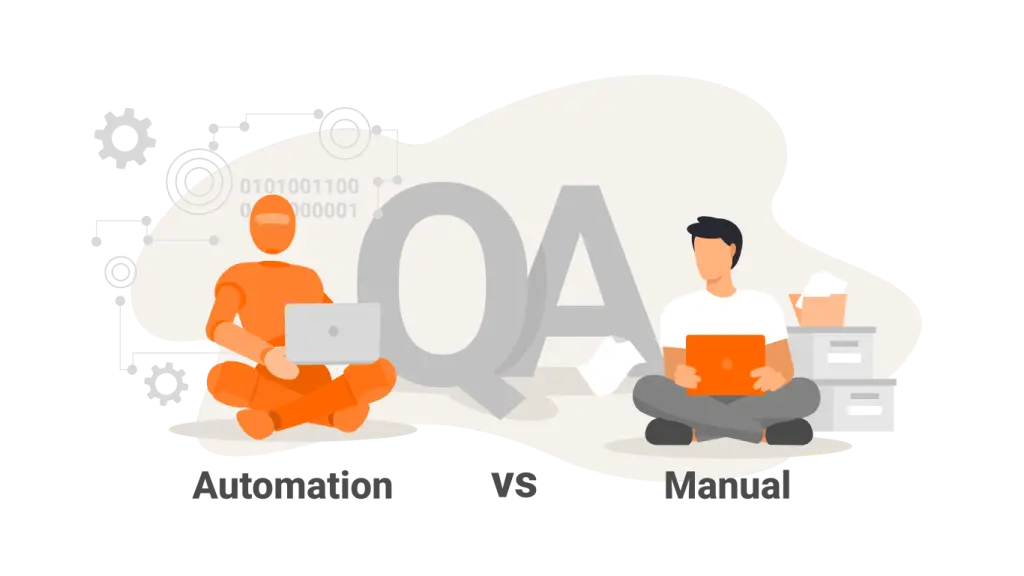
Some tech-savvy Android users try to rely on manual techniques to stay safe—like avoiding shady downloads, checking app permissions, or scanning files themselves. While that might help a little, it’s no match for the advanced threats we face in 2025.
Let’s compare manual protection with what you get from the best antivirus for Android phones:
📊 Manual vs. Antivirus Protection Comparison
| Feature/Function | Manual Protection | Antivirus App (Automatic) |
|---|---|---|
| Real-time malware detection | ❌ No | ✅ Yes (24/7 active protection) |
| App permission monitoring | ❌ Only manual review | ✅ Yes (privacy scanner tools) |
| Phishing & fake site blocking | ❌ None | ✅ Yes (web protection) |
| Anti-theft features | ❌ No | ✅ Yes (remote lock, wipe, GPS) |
| VPN or Wi-Fi protection | ❌ External tool only | ✅ Included in many premium apps |
| Speed & convenience | ❌ Time-consuming | ✅ One-tap simplicity |
| Accuracy & coverage | ⚠️ Inconsistent | ✅ AI-powered threat detection |
🔍 Key Takeaway:
Manual protection depends on user experience, memory, and luck. Antivirus apps, on the other hand, use real-time scanning, machine learning, and cloud updates to protect you from known and emerging threats automatically—without lifting a finger.
💡 Even tech professionals use antivirus on Android in 2025 because modern threats are often invisible to the eye. For most users, a trusted antivirus app is simply the smarter, safer choice.
📊 Security Trends in 2025: Why Mobile Threats Are Rising

Smartphones have evolved from communication tools into our digital lifelines. But with convenience comes vulnerability. In 2025, Android devices face more security risks than ever before—and cybercriminals are becoming smarter, faster, and more aggressive.
Here are the key cybersecurity trends that make using the best antivirus for Android phones essential in today’s world:
📱 1. Mobile Malware is Growing Rapidly
According to cybersecurity firms like AV-Test, over 450,000 new Android malware samples are discovered every month. These include trojans, spyware, ransomware, and adware—many disguised as everyday apps.
🧠 2. AI-Powered Malware is Outsmarting Users
Threat actors are now using AI-generated malware that adapts to your device, hides in plain sight, and avoids detection from basic tools like Google Play Protect. This makes real-time, behavior-based antivirus protection critical.
🔐 3. Phishing & SMS Scams (Smishing) Are at an All-Time High
In 2025, over 60% of phishing attacks are being delivered through mobile devices—often via SMS, WhatsApp, or social media links. Without an antivirus app with web protection, one wrong tap could expose your bank account, passwords, or personal files.
🛰️ 4. Public Wi-Fi = Public Risk
With the rise in remote work and digital nomads, people connect to public Wi-Fi more than ever. Hackers often use unsecured networks to intercept your data. That’s why many of the best antivirus for Android phones now include built-in VPNs to protect your browsing.
🧪 5. Fake Apps Are Flooding App Stores
Cybercriminals are uploading fake versions of popular apps—like banking, photo editing, or productivity tools—containing hidden spyware. Antivirus apps scan for fake apps in real time and warn you before installation.
💡 Bottom Line:
The Android threat landscape in 2025 is more complex and deceptive than ever before. Relying on common sense alone is not enough. That’s why having a trusted, up-to-date antivirus app is not just a good idea—it’s a digital survival tool.
💬 User Reviews and App Ratings (Quick Snapshot)
When choosing the best antivirus for Android phones, it’s smart to consider what real users are saying. User reviews on the Play Store offer valuable insights about app reliability, performance, and usability. Here’s a quick look at what Android users think of the top contenders:
🔒 Antivirus App ⭐ Google Play Rating 📱 User Feedback Summary Bitdefender Mobile Security ⭐ 4.6 / 5.0 “Excellent protection, no lag, very clean design. Worth every penny.” Norton Mobile Security ⭐ 4.4 / 5.0 “Solid antivirus. Great web protection, but I wish the VPN came included.” Kaspersky Mobile Antivirus ⭐ 4.8 / 5.0 “The best free antivirus out there. Easy to use, no nonsense.” McAfee Mobile Security ⭐ 4.3 / 5.0 “Good features but the free version has too many ads.” Avast Mobile Security ⭐ 4.7 / 5.0 “Powerful and full of features, but drains battery slightly.” AVG AntiVirus Free ⭐ 4.7 / 5.0 “Very user-friendly and reliable. Has a few pop-ups in free mode.” ESET Mobile Security ⭐ 4.5 / 5.0 “Lightweight and effective. Doesn’t slow down the phone.” 📌 Takeaway:
While all these apps perform well, Bitdefender, Kaspersky, and ESET stand out for user satisfaction. Free apps like AVG and Avast offer great protection but may include ads or upsells.🧠 Tip: Don’t just look at the star rating—read recent reviews to see how the app performs after updates.
🛍️ How to Choose a Plan: Free vs. Premium Antivirus

One of the most common questions users ask is: “Do I really need to pay for antivirus on Android?” The answer depends on how you use your phone and what kind of protection you expect. Let’s break down the pros and cons of free vs. premium antivirus apps.
✅ Free Antivirus Apps: What You Get
Most free versions of the best antivirus for Android phones offer:
🔍 Basic malware scanning (manual or scheduled)
🚫 Real-time protection against known threats (limited in some apps)
🧹 Junk file cleaner, battery saver, or RAM booster
🔔 Security alerts for risky apps or permissions
Examples:
Kaspersky Mobile Antivirus (Free)
AVG AntiVirus Free
Avast Mobile Security Free
Pros:
✔️ 100% free
✔️ Lightweight and easy to use
✔️ Basic but effective protection for casual usersCons:
❌ Ads or upsells can interrupt experience
❌ VPN, app lock, and anti-theft features often disabled
❌ Limited real-time or phishing protection🔒 Premium Antivirus Apps: What You Unlock
When you go premium, you get full-featured mobile protection, including:
🛡️ Advanced real-time malware defense
🧭 Anti-theft tools (track, lock, wipe your device remotely)
🔐 App lock and privacy scanner
🌐 VPN for secure browsing
🚨 Phishing and web protection
📲 Identity theft alerts and email breach checks
✅ Ad-free experience with priority support
Top Premium Options:
Bitdefender Mobile Security – $14.99/year
Norton Mobile Security – $29.99/year
McAfee Mobile Security Premium – $29.99/year
ESET Mobile Security – $11.99/year
Pros:
✔️ All-in-one security solution
✔️ Extra features like VPN and anti-theft
✔️ Peace of mind for online banking, shopping, and public Wi-Fi useCons:
❌ Paid subscription required
❌ Some premium features (like VPN bandwidth) may still be limited💡 So… Free or Premium?
User Type Best Choice Occasional browser, light app usage ✅ Free antivirus is enough Bank, shop, or store passwords on phone 🔒 Premium is highly recommended Often on public Wi-Fi or travel a lot 🔒 Premium with VPN is best Privacy-conscious or work with sensitive data 🔒 Go for a full suite like Bitdefender or Norton 🎯 Final Word:
Free antivirus is better than nothing—but if you want complete, uninterrupted protection, the small cost of a premium antivirus is more than worth it. It’s your digital life—you deserve the best guard for it.
🧾 Pros and Cons of Using Antivirus on Android Phones

Even though Android has built-in security (like Google Play Protect), third-party antivirus apps offer enhanced protection. Let’s break it down:
✅ Pros:
Advanced malware detection: Stops threats Google might miss.
Real-time web & phishing protection: Blocks fake websites and scam links.
Anti-theft features: Helps recover lost or stolen devices.
App privacy scanners: Reveals which apps are spying on you.
VPN and identity protection: Adds an extra layer of online safety.
❌ Cons:
Battery usage: Some apps can slightly impact performance.
Ads in free versions: Can be distracting and reduce UX.
Overlapping features: Some tools duplicate what Android already offers.
Premium features locked: Best tools often require a paid plan.
🔐 Verdict: If you store private photos, passwords, or bank info on your phone (and most of us do), using one of the best antivirus for Android phones is 100% worth it—especially for peace of mind.
❓ FAQ: Best Antivirus for Android Phones in 2025
1. Do Android phones really need antivirus in 2025?
Yes. While Android has built-in protections like Google Play Protect, it’s not enough to stop advanced threats like phishing, spyware, ransomware, and malicious APKs from outside the Play Store. A dedicated antivirus app adds an extra layer of defense.
2. What is the best antivirus for Android phones right now?
As of 2025, Bitdefender Mobile Security is considered the best antivirus for Android phones due to its real-time protection, privacy tools, anti-theft features, and included VPN. Norton and Kaspersky are also excellent alternatives.
3. Is there a completely free antivirus for Android that works?
Yes. Kaspersky Mobile Antivirus, AVG AntiVirus, and Avast Mobile Security all offer free versions with core protection features. However, some features like VPN or app lock are typically locked behind premium plans.
4. Can antivirus apps slow down my Android phone?
Top-rated antivirus apps like Bitdefender and Norton are optimized for performance and have minimal impact on battery and speed. However, some free or poorly coded apps may slow down your phone, especially older devices.
5. Do antivirus apps protect against phishing and fake websites?
Yes. Most of the best antivirus apps for Android phones offer web protection that blocks malicious URLs, phishing sites, and dangerous downloads in real-time—essential for safe browsing and online shopping.
6. Are antivirus apps safe to use?
Only use apps from trusted developers like Bitdefender, Norton, McAfee, Kaspersky, etc., and download them via the Google Play Store. Avoid unknown or third-party antivirus APKs, as they can be malware in disguise.
7. What’s the difference between Google Play Protect and an antivirus app?
Google Play Protect scans apps in the Play Store for known threats, but it lacks features like anti-theft, real-time web protection, VPN, app locking, and privacy scanning. Antivirus apps offer far more complete mobile protection.
🏁 Conclusion: Which Antivirus App Should You Choose for Android in 2025?
With cyber threats evolving faster than ever, securing your smartphone is no longer a luxury—it’s a necessity. From malware and phishing to data theft and device loss, the risks are real. Choosing the best antivirus for Android phones ensures that your personal data, financial information, and digital life stay protected—everywhere you go.
After reviewing the top apps of 2025, here’s a quick recap:
✅ Bitdefender Mobile Security – Best overall choice for premium protection, privacy tools, and lightweight performance.
✅ Norton Mobile Security – Ideal for users who browse and shop online frequently and need strong anti-phishing tools.
✅ McAfee Mobile Security – Great for all-in-one protection with VPN, anti-theft, and identity monitoring.
✅ Kaspersky Mobile Antivirus – Top free antivirus with reliable malware protection and anti-theft features.
✅ Avast & AVG – Good free options with extra tools like junk cleaner, app insight, and call blocking.
🧠 Final Tip: If you store sensitive data, use mobile banking, or frequently connect to public Wi-Fi, investing in a trusted antivirus app is the smartest step you can take in 2025.
No matter which option you choose, make sure it offers real-time protection, anti-theft, web security, and minimal impact on battery life. Your smartphone deserves more than default protection—it deserves the best.
🔗 Explore More on Mobile & PC Security
If you found this guide on the best antivirus for Android phones helpful, here are a few more articles to expand your protection across all your devices:
👉 Is Windows Defender Enough in 2025? – If you’re also securing your PC, check out our analysis on Windows Defender.
👉 Free Antivirus for Students – Looking for free antivirus options for laptops or desktops?
👉 Norton vs Bitdefender: Full Comparison – See how Norton stacks up against Bitdefender on all devices.
👉 How to Remove Virus from PC Manually – Prefer to clean your PC manually? Here’s our step-by-step guide.




