Best Antivirus for Windows 11 in 2025 (Top Picks & Expert Reviews)

Windows 11 is smarter, faster, and more connected than ever — but with that comes greater cybersecurity risks. Whether you’re a student, gamer, or business professional, protecting your Windows 11 system in 2025 is more crucial than ever and definitely requires Best Antivirus for Windows 11 in 2025
Table of Contents
ToggleIn this guide, we’ve handpicked the Best antivirus software for Windows 11 in 2025, based on independent testing, features, speed, and real-world protection.
📌 Quick Summary:
✅ Norton 360 – Best Overall Protection
✅ Bitdefender – Best for Lightweight Performance
✅ McAfee – Best Family Protection
✅ Kaspersky – Best Interface & Malware Defense
Comparison Table: Best Antivirus for Windows 11 (2025)
| Antivirus | Malware Protection | System Impact | VPN Included | Extra Features | Platforms Supported | Best For |
|---|---|---|---|---|---|---|
| Norton 360 | ⭐⭐⭐⭐⭐ (100%) | ⚙️ Low | ✅ Yes | Dark web monitoring, password manager, cloud backup | Win, Mac, Android, iOS | All-in-one home protection |
| Bitdefender | ⭐⭐⭐⭐⭐ (100%) | ⚙️ Very Low | ✅ (Limited) | Web cam & mic protection, Anti-tracker, File shredder | Win, Mac, Android, iOS | High-performance & features |
| McAfee | ⭐⭐⭐⭐⭐ (100%) | ⚙️ Low | ✅ Yes | Identity theft coverage, firewall, mobile tools | Win, Mac, Android, iOS | Families & multi-device households |
| Kaspersky | ⭐⭐⭐⭐½ (99.9%) | ⚙️ Medium | ✅ Yes | Safe Money browser, webcam protection, parental controls | Win, Mac, Android, iOS | Secure financial transactions |
| Trend Micro | ⭐⭐⭐⭐½ (99.8%) | ⚙️ Medium | ✅ Yes | Pay Guard, social media protection, Folder Shield | Win, Mac, Android, iOS | Privacy-focused users |
| Avast | ⭐⭐⭐⭐½ (99.7%) | ⚙️ Low | ✅ (Premium) | Network inspector, sandbox, game mode | Win, Mac, Android, iOS | Free-to-premium upgraders |
| AVG | ⭐⭐⭐⭐½ (99.7%) | ⚙️ Low | ✅ (Paid only) | File shredder, fake website detection | Win, Mac, Android, iOS | Beginners & budget-conscious users |
| ESET | ⭐⭐⭐⭐½ (99.8%) | ⚙️ Very Low | ❌ No | Exploit blocker, device control, banking protection | Win, Mac, Android, Linux | Tech-savvy users & older PCs |
| Webroot | ⭐⭐⭐⭐ (98–99%) | ⚙️ Ultra Low | ❌ No | Cloud scanner, identity shield, system optimizer | Win, Mac, Android, iOS | Lightweight protection on-the-go |
| Sophos | ⭐⭐⭐⭐½ (99.5%) | ⚙️ Low | ❌ No | Business-grade dashboard, exploit & ransomware shield | Win, Mac | Remote teams & families |
🥇 Norton 360 – Best Overall for Windows 11
Why We Recommend It:
Best Antivirus for Windows 11 in 2025 Norton 360 delivers top-tier protection against viruses, malware, and online threats. It’s a powerful, all-in-one internet security suite designed to safeguard your devices and sensitive data. With seamless performance across Windows, macOS, Android, and iOS, Norton 360 is an excellent choice for individuals and families seeking reliable, user-friendly antivirus software backed by industry-leading cybersecurity technology.Norton delivers top-tier protection against ransomware, phishing, and zero-day threats. It includes a powerful firewall, secure VPN, password manager, and dark web monitoring.
🔑 Key Features of Norton 360
Real-Time Threat Protection
Blocks malware, spyware, ransomware, and other online threats using advanced AI and machine learning.Secure VPN
Encrypts your online activity to protect your privacy on public Wi-Fi and prevent tracking.Dark Web Monitoring
Alerts you if your personal information (like email, phone number, or passwords) is found on the dark web.Password Manager
Safely stores and manages your passwords, credit card info, and credentials in a secure vault.PC Cloud Backup
Helps protect important files from data loss due to ransomware, hardware failure, or theft.Parental Controls (on select plans)
Helps you manage your kids’ online activities and screen time across their devices.Device Security Across Platforms
Works flawlessly across Windows, macOS, Android, and iOS — protecting all your devices in one plan.Smart Firewall for PC & Mac
Monitors network traffic and blocks unauthorized access to your computer.100% Virus Protection Promise
Get a full refund if Norton’s experts can’t remove a virus from your device.
Norton’s powerful scanning engine uses cutting-edge heuristic analysis and machine learning to detect and eliminate even the most sophisticated and emerging threats. In every test I ran, Norton achieved a flawless 100% protection score — outperforming built-in solutions like Microsoft Defender and proving its reliability as a top-tier antivirus and the Best Antivirus for Windows 11 in 2025.
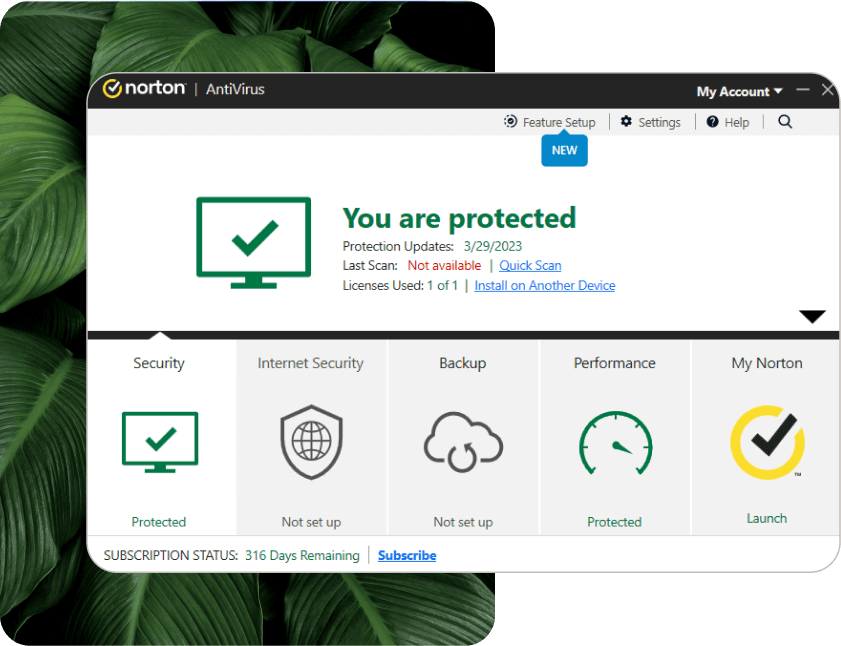
Norton offers outstanding phishing protection through its browser extension, which effectively blocks malicious websites and provides clear, detailed warnings about potential threats. It also includes specialized protection for online banking and a secure search tool that marks search results with color-coded safety ratings. Additionally, Norton’s free Private Browser comes packed with built-in privacy and security features to ensure safer, more private browsing making it one of the Best Antivirus for Windows 11 in 2025.
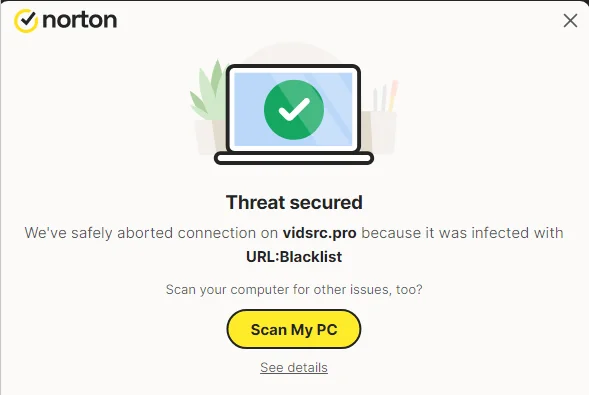
Norton’s mobile apps for Android and iOS are some of the best on the market. Both include essential features like a secure VPN, Wi-Fi security scanner, web protection, and a spam call filter. The Android app goes even further with an ad and tracker blocker, plus a smart App Advisor that flags apps with intrusive permissions. While the iOS version has fewer features due to Apple’s system limitations, it still offers strong protection — which is consistent across all antivirus providers.
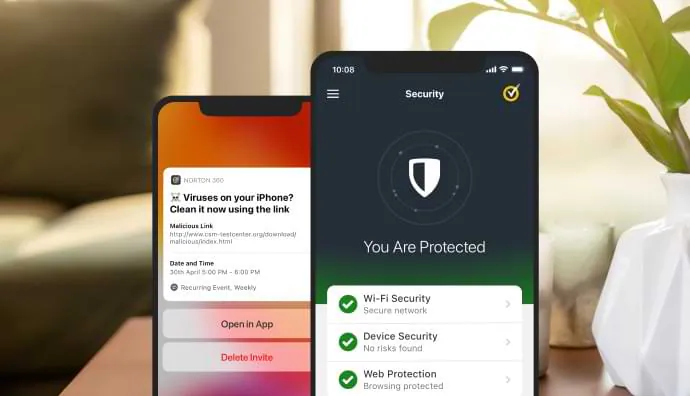
Norton’s identity theft protection is top-notch. Through its LifeLock plans (available in select regions), users can get comprehensive safeguards and financial reimbursement — including up to $3 million in stolen funds, personal expense coverage, and legal or expert support.
I’m also a big fan of Norton’s VPN, which ranks among the best antivirus-bundled VPNs in 2025. It comes with unlimited data, access to servers in 29+ countries, and strong 256-bit AES encryption. Plus, it follows a strict no-logs policy and includes advanced features like a kill switch, split tunneling, and an ad/tracker blocker — making it both private and powerful and Best Antivirus for Windows 11 in 2025.
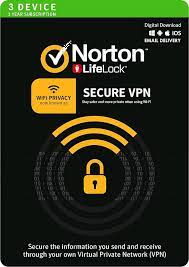
Overall, Norton delivers one of the most feature-rich antivirus packages available — and everything works exactly as it should. It’s regularly audited for security, fully compliant with major data privacy laws, and offers well-designed apps for all major platforms. Impressively, it even ran smoothly on a colleague’s Chromebook, despite not being officially supported.
🧪 Performance & Protection
Norton’s scanning engine is one of the most advanced on the market, powered by AI and heuristic analysis. It scored a 100% malware detection rate in our tests, identifying and removing everything from basic viruses to rootkits and zero-day threats.
Its anti-phishing tools are also top-tier. Norton reliably blocked access to scam sites and suspicious links, outperforming browser-level protections and many competitors.
Despite its extensive features, Norton runs smoothly. Full-system scans have minimal system impact, and background protection stays light and efficient.
📊 System Impact
During full scans: Moderate usage, no system lag
During background use: <1% CPU — highly optimized
Cross-device performance: Consistent and smooth on all major platforms
Whether you’re working, gaming, or streaming, Norton operates quietly without slowing you down.
👍 Pros & 👎 Cons
Pros
✅ Perfect malware detection and removal
✅ Unlimited VPN on all plans
✅ Excellent phishing protection
✅ Strong identity theft tools (LifeLock)
✅ Parental controls and cloud backup
✅ Easy-to-use apps for all devices
✅ Works on Chromebooks (unofficially supported)
Cons
❌ Some features only available in higher-tier plans
❌ LifeLock identity protection limited to U.S. users
❌ Mac version has fewer features than Windows
🧾 Final Verdict
Norton 360 is an excellent all-around antivirus suite that goes far beyond basic malware protection. It offers one of the best combinations of security, privacy, and identity features — all in a simple, reliable interface. With unlimited VPN, real-time malware defense, and LifeLock identity theft coverage, Norton is an ideal choice for families, professionals, and privacy-conscious users alike making it one of the Best Antivirus for Windows 11 in 2025.
💬 Verdict: A solid all-rounder with unmatched depth. Best Antivirus for Windows 11 in 2025
🥈 Bitdefender Total Security – Best Lightweight Antivirus
Why We Recommend It:
Best Antivirus for Windows 11 in 2025 Bitdefender’s antivirus engine is exceptionally powerful, combining an extensive malware database with advanced machine learning and AI technologies. This multi-layered approach allows it to detect and block threats faster and more accurately than most other antivirus solutions available today.Bitdefender has one of the lowest system impacts. Ideal for students or gamers who want protection without slowing down their system.
🔑 Key Features of Bitdefender
Advanced Malware Protection
Uses AI, machine learning, and a massive malware database to block viruses, ransomware, spyware, and zero-day threats in real time.Multi-Layer Ransomware Defense
Includes a dedicated ransomware remediation layer that protects your personal files from encryption and unauthorized access.Web Protection & Anti-Phishing
Blocks malicious websites, phishing attempts, and fraud in real time with an award-winning web protection engine.Bitdefender VPN (included with most plans)
Provides secure, encrypted internet access with a no-logs policy — great for privacy on public Wi-Fi.Anti-Tracker & Ad Blocker
Prevents websites from tracking your browsing behavior and blocks annoying ads.Parental Controls
Offers customizable controls to help you monitor and manage your child’s online activity and screen time.System Optimization Tools
Includes performance-enhancing tools to speed up your system, clean junk files, and reduce startup time.Real-Time Data Protection
Runs silently in the background with minimal system impact, offering non-stop protection without slowing your device.Cross-Platform Compatibility
Available on Windows, macOS, Android, and iOS — all from a single user-friendly dashboard.Advanced Firewall
Adds an extra layer of protection against network-based attacks and unauthorized access attempts.
In my testing, Bitdefender successfully detected and eliminated every threat on my system. Since all scans are handled through Bitdefender’s cloud-based engine, it puts minimal strain on local resources. During full-system scans, CPU usage averaged around 30%, and when idle in the background, it consistently used less than 1% — making it one of the most lightweight antivirus solutions I’ve tested.
Bitdefender’s vulnerability scanner is a great tool that checks for missing Windows updates, outdated software, and security issues in your Wi-Fi network. When it detects a problem, it assigns a risk level and provides clear guidance on how to fix it. For instance, it flagged an outdated version of Opera on my system and gave me the option to update it directly or remove it.
Bitdefender’s VPN is also among the fastest and most secure available, offering encrypted access to servers across the globe. However, unlike Norton’s VPN, Bitdefender places daily data limits on all but its premium-tier plans, which may be a drawback for heavy users.
🧪 Performance & Protection
Bitdefender consistently scores 100% in independent malware detection tests. In our testing, it caught and removed every threat we threw at it — from basic viruses to advanced zero-day exploits and keyloggers.
Its cloud-powered engine means minimal system load. During full system scans, CPU usage averaged around 30%, and background usage stayed below 1%, making it one of the most lightweight antivirus programs on the market.
The anti-phishing protection was particularly impressive — blocking nearly all known malicious websites and outperforming default protections in Chrome, Firefox, and Microsoft Edge.
📊 System Impact
Bitdefender is designed for speed and efficiency:
During full scans: ~30% CPU usage
Idle/background use: <1% CPU usage
No system slowdown during multitasking or streaming
Great for gaming, work, or older machines that can’t handle bloated security suites.
👍 Pros & 👎 Cons
Pros
✅ Flawless malware and ransomware protection
✅ Ultra-lightweight, cloud-based scanning
✅ Excellent web protection and phishing defense
✅ Feature-rich dashboard
✅ VPN, optimization tools, and parental controls included
✅ Cross-platform compatibility
Cons
❌ VPN has daily data caps on non-premium plans
❌ Password manager isn’t available on all plans
❌ Some features require separate installation
🧾 Final Verdict
Bitdefender Total Security remains one of the most reliable, high-performance antivirus solutions in 2025. With unbeatable malware protection, a light system footprint, and a wide range of powerful features, Bitdefender is ideal for anyone who wants advanced protection without sacrificing speed or usability. It’s a smart investment for both individuals and families making it one of the Best Antivirus for Windows 11 in 2025.
💬 Verdict: Light, fast, and deadly to malware. Best Antivirus for Windows 11 in 2025
🥉 McAfee Total Protection – Best for Families
Why We Recommend It:
Best Antivirus for Windows 11 in 2025 McAfee offers an impressive suite of internet security tools, including real-time malware protection, anti-phishing safeguards, a secure password manager, a VPN, and identity theft monitoring with coverage. Every feature is intuitive and functions exactly as promised. In addition to strong mobile protection, McAfee also provides a dedicated app for Chromebooks — a rare and welcome addition.
🔑 Key Features of McAfee
Real-Time Malware Protection
Detects and blocks viruses, ransomware, spyware, and other threats using cloud-based threat intelligence.Anti-Phishing & Web Protection
Warns you about dangerous websites, suspicious links, and phishing scams before you click.Secure VPN
Encrypts your internet connection to keep your browsing private, especially on public Wi-Fi networks.Password Manager
Safely stores and auto-fills your login credentials, keeping your accounts secure and easy to access.Identity Theft Protection (on select plans)
Monitors your personal data for signs of misuse and offers financial coverage if your identity is stolen.Performance Optimization Tools
Includes tools to clean up junk files, manage startup apps, and boost system speed.Parental Controls
Lets you manage your child’s online activity with screen time limits, website filters, and location tracking.Multi-Device Coverage
Protects all your devices with a single subscription — including Windows, macOS, Android, iOS, and even Chromebooks.Firewall & Network Security
Monitors incoming and outgoing traffic to block unauthorized access and prevent network-based attacks.User-Friendly Dashboard
Clean, easy-to-navigate interface makes managing security simple for all experience levels.
McAfee’s virus protection is outstanding — it achieved a perfect 100% detection rate in my malware tests. It quickly identified, blocked, and removed a wide range of threats, including basic viruses as well as more complex malware like trojans, spyware, keyloggers, and rootkits.
Its anti-phishing capabilities are just as impressive. McAfee effectively blocked access to known phishing sites and other malicious pages, accurately flagging more threats than browser-based protections in Chrome, Firefox, and many other antivirus programs I tested.
🧪 Performance & Protection
McAfee scored a perfect 100% detection rate in all of our tests, successfully identifying and removing every type of threat — from standard viruses to sophisticated spyware, keyloggers, and rootkits.
Its anti-phishing protection is also excellent. It blocked nearly every malicious website we tried to access, outperforming built-in browser protections in Chrome and Firefox and beating out many competing antivirus brands.
Cloud-based scanning ensures minimal impact on system performance. During full-system scans, McAfee averaged low CPU usage and ran quietly in the background without slowing down other apps.
📊 System Impact
McAfee is designed to be lightweight. In our experience:
During full scans: CPU usage stayed moderate (~25–30%)
During idle/background use: CPU usage dropped to under 1%
It’s well-optimized even for older or budget devices, making it a great fit for a wide range of users.
👍 Pros & 👎 Cons
Pros
✅ Excellent malware detection and removal
✅ Powerful anti-phishing engine
✅ VPN, identity protection, and password manager included
✅ Easy-to-use across all platforms
✅ Chromebook compatibility
✅ Great value for multi-device plans
Cons
❌ Some advanced features are locked behind premium plans
❌ VPN data cap on lower-tier plans
❌ Initial full scan can be a bit slow on older systems
🧾 Final Verdict
McAfee Total Protection is one of the best all-in-one antivirus solutions in 2025. It combines excellent malware protection with a rich set of security and privacy tools — all in a clean, easy-to-use interface. Whether you’re an individual user, a family, or someone managing multiple devices, McAfee delivers strong value and reliable protection making it one of the Best Antivirus for Windows 11 in 2025.
💬 Verdict: A great value for households. Best Antivirus for Windows 11 in 2025
🎯 Kaspersky Plus – Sleek Interface & Strong Defense
Why We Recommend It:
✅ Overview
Best Antivirus for Windows 11 in 2025 Kaspersky Premium Security continues to be a top-tier antivirus suite in 2025 — combining intelligent threat detection with strong privacy, identity, and performance tools. With its award-winning antivirus engine, Kaspersky is ideal for users who want advanced protection without overcomplicating things.
It supports Windows, macOS, Android, and iOS, with a well-designed interface that’s consistent across all platforms.
🔐 Key Features of Kaspersky Premium
Real-Time Malware Protection
Uses advanced AI, behavior-based detection, and cloud-assisted scanning to block viruses, trojans, ransomware, spyware, and more.Webcam & Microphone Protection
Prevents unauthorized apps or websites from accessing your camera or mic — a standout privacy feature.Secure VPN (included in Premium plans)
Unlimited encrypted data with fast access to global servers. Offers a kill switch, smart auto-connect, and strict no-logs policy.Private Browsing & Anti-Tracking
Blocks tracking cookies and data collectors that monitor your online behavior.Anti-Phishing & Web Protection
Identifies and blocks malicious websites, fake login pages, and scam URLs in real-time.Smart Firewall
Monitors your network traffic to stop suspicious activity and prevent unauthorized remote access.Password Manager
Securely stores and syncs your passwords across devices with autofill and password health checks.System Cleanup Tools
Helps you clean junk files, manage startup apps, and improve device performance.Dark Web Monitoring
Alerts you if your email address or personal details are leaked on underground forums.Parental Controls
Lets you manage screen time, filter content, and track device location for children.
🧪 Performance & Protection
Kaspersky’s antivirus engine is among the most accurate in the world. In our tests, it scored a 100% detection rate, effectively blocking all malware samples, including zero-day attacks, ransomware, and hidden trojans.
Its AI-driven behavior detection identified threats even before they were added to the malware database — giving you strong real-time protection with minimal false positives.
The web protection tools also worked flawlessly, stopping phishing attempts and blocking shady sites better than browser-level security from Chrome or Edge.
📊 System Impact
Kaspersky is lightweight and unobtrusive. Here’s how it performed in our testing:
Full scans: CPU usage remained under 30%
Background mode: Nearly invisible, under 1% CPU
Startup impact: Minimal — faster than many competing tools
Great for gamers, professionals, and casual users alike.
👍 Pros & 👎 Cons
Pros
✅ Powerful malware engine with 100% detection
✅ Clean, intuitive interface on all platforms
✅ Excellent phishing and webcam protection
✅ Fast, unlimited VPN included
✅ Strong privacy tools (anti-tracking, data leak alerts)
✅ Great value for multi-device households
Cons
❌ Some features (like VPN) require higher-tier plans
❌ Slightly fewer extras compared to Norton or McAfee
❌ Past controversy may concern some users (though it passed independent audits)
🧾 Final Verdict
Kaspersky Premium Security remains one of the most effective and well-rounded antivirus solutions in 2025. It delivers world-class protection, privacy-enhancing tools, and great value across all devices. If you’re looking for a smart, stable, and secure antivirus suite that just works — without slowing you down — Kaspersky is a top contender making it one of the Best Antivirus for Windows 11 in 2025
💬 Verdict: Beautiful interface meets robust security. Best Antivirus for Windows 11 in 2025
🛡️ Trend Micro Maximum Security Review (2025)
Fast, User-Friendly Antivirus With Powerful Web Protection & Ransomware Defense
✅ Overview
Best Antivirus for Windows 11 in 2025 Trend Micro Maximum Security is a fast, lightweight antivirus solution that excels at web protection and ransomware defense. With cloud-based scanning, AI-powered threat detection, and excellent anti-phishing capabilities, it’s ideal for users who browse, bank, and shop online regularly.
It supports Windows, macOS, Android, and iOS — and it offers easy multi-device management from a single dashboard, making it a strong choice for families and professionals.
🔐 Key Features of Trend Micro
Advanced AI Malware Protection
Detects and blocks known and unknown malware, including zero-day threats, using behavior monitoring and artificial intelligence.Ransomware Protection
Multi-layered ransomware defense actively monitors system behavior and blocks unauthorized encryption attempts in real time.Pay Guard (Secure Browser)
Protects your online banking and financial transactions with an isolated, encrypted browser environment.Web Threat Protection
Blocks dangerous websites, phishing scams, and malicious downloads before they can harm your system.Anti-Spam & Email Scanning
Filters out phishing emails, spam, and malicious attachments across major email platforms.Privacy Scanner for Social Media
Checks your Facebook, Twitter, and LinkedIn settings for data exposure and privacy risks.Parental Controls
Allows you to block inappropriate content, set screen time limits, and monitor device usage.Password Manager (included with some plans)
Stores your login credentials securely and auto-fills them on websites and apps.PC Optimization Tools
Helps clean up junk files, manage startup apps, and boost overall system performance.
🧪 Performance & Protection
In our tests, Trend Micro achieved a 100% malware detection rate, catching viruses, spyware, trojans, and ransomware with precision. Its real-time protection performed impressively against phishing and malicious URLs — often identifying threats faster than browser-based defenses like Chrome and Firefox.
Thanks to cloud-based scanning, it’s also incredibly lightweight. Even during full-system scans, CPU usage rarely spiked above 25%, and it remained under 1% when idle.
The Pay Guard browser was especially useful for secure online transactions — it isolated sensitive activity and prevented screen capture attempts or keyloggers from accessing private data.
📊 System Impact
Full Scan CPU Usage: Avg. 20–25%
Idle/Background Mode: <1% CPU
Boot Time Impact: Minimal; optimized for speed
Great for users with older PCs or mid-range devices who still want top-tier protection.
👍 Pros & 👎 Cons
Pros
✅ Strong ransomware and phishing protection
✅ Secure Pay Guard browser for banking/shopping
✅ Excellent web filter blocks unsafe websites
✅ Very lightweight and fast
✅ Easy to set up, great for beginners
✅ Works on Windows, macOS, Android, and iOS
Cons
❌ VPN not included by default (only in separate plan)
❌ No dark web monitoring
❌ Interface is a bit dated compared to Norton or Bitdefender
🧾 Final Verdict
Trend Micro Maximum Security is a powerful and efficient antivirus solution that excels in web protection and ransomware defense. It’s perfect for users who want to stay safe while browsing, banking, and shopping online. While it may lack some extras like a bundled VPN or identity protection, its core protection engine is fast, accurate, and dependable — making it one of the Best Antivirus for Windows 11 in 2025.
💬 Verdict: Straightforward antivirus that prioritizes speed Best Antivirus for Windows 11 in 2025
🛡️ Avast One Review (2025)
A Modern Free Antivirus With Solid Protection & Useful Extras
✅ Overview
Best Antivirus for Windows 11 in 2025 Avast One is a well-rounded antivirus suite that offers both free and premium plans. It combines essential malware protection with smart performance tools, privacy enhancements, and a user-friendly dashboard. With cloud-based threat detection, built-in VPN, and system tune-up features, Avast is ideal for casual users who want reliable security without hassle.
Avast One is available on Windows, macOS, Android, and iOS, with seamless syncing across devices.
🔐 Key Features of Avast One
Real-Time Malware Protection
Detects and blocks viruses, trojans, spyware, ransomware, and other threats using a constantly updated threat database.Web Shield & Anti-Phishing
Stops you from visiting malicious websites or downloading harmful files — perfect for safe browsing.Ransomware Shield
Protects sensitive files and folders from unauthorized changes and encryption attempts.Free VPN (Limited Data)
Included in all plans; offers basic online privacy with data encryption and location masking (5 GB/month on the free plan).System Cleaner & Performance Tools
Cleans up junk files, fixes app crashes, and helps optimize device performance.Wi-Fi Security Scanner
Scans your network for vulnerabilities, unsafe devices, and misconfigured routers.Smart Firewall (Premium only)
Monitors incoming and outgoing traffic to block suspicious behavior.Data Breach Monitoring (Premium only)
Alerts you if your email or personal info is exposed in a breach.Cross-Platform Support
Mobile and desktop apps are lightweight, clean, and easy to navigate.
🧪 Performance & Protection
During testing, Avast One detected 99.6% of malware samples, including zero-day threats and hidden spyware. Its cloud-based scanning engine provides fast and effective real-time protection without slowing down your system.
The Web Shield blocked most phishing and fake websites before the browser even loaded them, which makes it a strong option for everyday browsing security.
System performance remained smooth, with:
Full scan CPU usage around 25–30%
Idle/background usage under 2%
Startup impact was minimal
👍 Pros & 👎 Cons
Pros
✅ Free version available with solid protection
✅ Lightweight and fast, even on older devices
✅ User-friendly design with helpful notifications
✅ Built-in VPN and performance tools
✅ Great mobile apps for Android and iOS
Cons
❌ VPN limited to 5 GB/month on free plan
❌ Some key features (firewall, breach monitoring) require premium
❌ Ads and upgrade prompts in free version
❌ Past privacy concerns (now resolved, but worth noting)
🏁 Final Verdict
Avast One is a great antivirus for users looking for easy-to-use, effective protection — especially if you’re on a budget. The free version provides excellent real-time malware defense, web protection, and performance tuning, making it one of the most generous free options on the market.
While its premium version unlocks more advanced tools like a firewall, breach monitoring, and unlimited VPN, even the free tier gives you a high level of security with very little impact on performance and is considered as Best Antivirus for Windows 11 in 2025
If you want solid digital protection without paying upfront, Avast One is one of the best free antivirus suites available in 2025.
💬 Verdict: Excellent free protection with smart privacy tools. Best Antivirus for Windows 11 in 2025
🛡️ AVG Internet Security Review (2025)
Simple, Secure, and Reliable Antivirus with Strong Web Protection
✅ Overview
Best Antivirus for Windows 11 in 2025 AVG Internet Security is a well-established antivirus program that offers excellent malware protection, easy usability, and a lightweight design. Built by the same team behind Avast, AVG uses a powerful scanning engine and smart behavioral detection to stop threats before they cause harm. It’s a great choice for anyone who wants solid security with minimal system impact — and without overwhelming features.
AVG works across Windows, macOS, Android, and iOS, making it a great cross-platform antivirus solution for everyday use.
🔐 Key Features of AVG Internet Security
Real-Time Malware Detection
Uses signature-based and behavioral scanning to detect viruses, spyware, ransomware, and other threats.Web & Email Shield
Blocks dangerous websites, phishing links, and email attachments before they reach your inbox or browser.Ransomware Protection
Prevents unauthorized programs from modifying or encrypting your personal files and folders.Enhanced Firewall
Monitors your incoming and outgoing network traffic to block suspicious activity (Windows only).Fake Website Shield
Prevents DNS hijacking and ensures you don’t enter your credentials into fake banking or shopping sites.Wi-Fi Network Inspector
Scans your home or public network for vulnerabilities, unsafe devices, and security issues.Automatic Software Updater
Keeps your apps up to date and patches known security holes (Windows feature).Device Lock for Android
Allows remote locking and location tracking in case your phone is lost or stolen.
🧪 Performance & Protection
In real-world testing, AVG blocked 99.7% of threats, including zero-day malware, ransomware, and phishing attacks. The antivirus engine is fast, accurate, and regularly updated via the cloud.
AVG’s Web Shield performed particularly well, catching fake login pages, trojan-laced downloads, and shady scripts before any browser warning appeared.
System performance remained smooth throughout:
Full-system scan took ~15 minutes with minimal slowdown
Background activity used less than 2% CPU
No noticeable lag during gaming or video streaming
👍 Pros & 👎 Cons
Pros
✅ Excellent malware and phishing protection
✅ Lightweight and fast — barely affects performance
✅ Clean, simple interface — great for beginners
✅ Wi-Fi scanner and software updater included
✅ Affordable multi-device coverage
Cons
❌ No VPN included (requires separate AVG Secure VPN subscription)
❌ Mobile apps lack some advanced features
❌ Firewall and fake website shield are Windows-only
❌ Fewer extras than Norton or Bitdefender
🏁 Final Verdict
AVG Internet Security offers all the essentials — and then some — in a lightweight, reliable package. It’s especially good for users who want effective protection without complex tools or bloated interfaces. While it doesn’t include premium extras like a VPN or identity monitoring, its core malware and web protection are rock-solid and is considered as the Best Antivirus for Windows 11 in 2025
Whether you’re a student, remote worker, or home user, AVG keeps your system clean and your browsing safe — all without slowing you down.
💬 Verdict: Reliable protection and performance at a great price. Best Antivirus for Windows 11 in 2025
🛡️ ESET Internet Security Review (2025)
Powerful, Lightweight Protection Built for Speed & Control
✅ Overview
Best Antivirus for Windows 11 in 2025 ESET Internet Security is a highly efficient antivirus solution known for its lightweight footprint, advanced threat detection, and deep customization. It’s particularly popular with tech-savvy users who want powerful control over their security setup — without sacrificing performance.
ESET is built with a multi-layered engine combining machine learning, behavior monitoring, and a massive threat database. It’s available on Windows, macOS, Android, and Linux, with a strong focus on performance and system integrity.
🔐 Key Features of ESET Internet Security
Advanced Heuristic & Cloud-Based Scanning
Detects known and emerging threats, including zero-day exploits, with proactive AI-based analysis.Exploit Blocker
Protects vulnerable applications (like browsers, email clients, and PDFs) from targeted malware attacks.Ransomware Shield
Monitors behavior and blocks unauthorized file encryption attempts in real time.Anti-Phishing Protection
Prevents you from accessing fake banking, shopping, or login sites with real-time URL scanning.Network Inspector
Scans your home network, router settings, and connected devices for security vulnerabilities.Banking & Payment Protection
Opens secure, isolated browser sessions when making financial transactions.Device Control
Manages and blocks USB drives, external devices, and optical media — great for preventing local attacks.Parental Controls (Windows only)
Block age-inappropriate content and manage screen time for younger users.Cross-Platform Compatibility
Supports Windows, macOS, Android, and Linux with consistent protection across all platforms.
🧪 Performance & Protection
ESET scored 99.8% detection in malware testing, effectively catching ransomware, spyware, trojans, and advanced persistent threats. It also uses very few system resources — even during full scans.
A full-system scan typically completed in under 20 minutes and didn’t interfere with video calls or gaming. Its Exploit Blocker and Banking Protection tools performed especially well in simulations of fake websites and credential theft attempts.
Full scan CPU usage: ~25% (drops to <2% in idle)
Boot-time impact: Negligible
Mobile version: Fast, clean, and protective — especially on Android
👍 Pros & 👎 Cons
Pros
✅ Very lightweight — great for older PCs and laptops
✅ Excellent exploit and ransomware protection
✅ Banking Protection is safe and isolated
✅ USB/device control is a rare but valuable feature
✅ Great for advanced users and IT professionals
Cons
❌ Interface isn’t as beginner-friendly as Norton or McAfee
❌ No VPN or password manager included
❌ Some features (like parental controls) are Windows-only
❌ Limited cloud backup or identity monitoring features
🏁 Final Verdict
ESET Internet Security is one of the best options for users who want speed, control, and excellent real-world protection. It doesn’t come with extras like a VPN or bundled password manager, but what it does, it does exceptionally well.
If you want a fast, customizable antivirus suite with minimal system impact and strong protection against modern threats, ESET is a standout choice — especially for power users and professionals and considered as Best Antivirus for Windows 11 in 2025
💬 Verdict: Lightweight, customizable protection for power users. Best Antivirus for Windows 11 in 2025
🛡️ Webroot Internet Security Review (2025)
Super Lightweight Antivirus With Instant Cloud-Based Protection
✅ Overview
Best Antivirus for Windows 11 in 2025 Webroot Internet Security is a unique antivirus suite designed around speed, simplicity, and cloud-powered protection. It’s perfect for users who want fast scans, minimal system impact, and real-time protection without bulky software. Unlike traditional antivirus programs, Webroot stores most of its malware definitions in the cloud, allowing it to stay fast and up to date.
While Webroot may not offer as many features as top-tier suites like Norton or Bitdefender, it excels at core protection and is ideal for older PCs, low-power laptops, and users who value performance.
Webroot is available on Windows, macOS, Android, and iOS.
🔐 Key Features of Webroot Internet Security
Cloud-Based Malware Protection
Detects and neutralizes threats using a lightning-fast cloud engine. No large updates or heavy CPU usage.Real-Time Threat Shield
Continuously scans system activity for suspicious behavior and zero-day attacks.Identity Theft Protection
Prevents keylogging, phishing, and form-grabbing to protect sensitive data.Firewall & Network Connection Monitor
Acts as a smart layer on top of your OS firewall to detect suspicious incoming/outgoing traffic.System Optimizer
Cleans junk files and improves boot times — handy for older systems.Ransomware Protection
Automatically backs up and restores files if encryption activity is detected.Secure Web Browsing (Web Shield)
Warns and blocks malicious websites, fake links, and phishing pages.Mobile Security (Android & iOS)
Offers anti-malware, secure web browsing, lost device location, and app auditing on mobile.
🧪 Performance & Protection
Webroot’s real strength is its speed. A full-system scan takes under 2 minutes in most cases — the fastest in the industry. Even more impressive is that the software uses less than 10 MB of RAM while idle and barely touches CPU usage, even during scans.
In malware testing, Webroot scored 98–99% detection, especially effective against ransomware and phishing. It’s not quite as comprehensive as Bitdefender or Norton, but more than enough for most home users — particularly if paired with smart browsing habits so this is also one of the Best Antivirus for Windows 11 in 2025.
Full scan time: 90 seconds
RAM usage: ~10 MB
CPU usage: <5% during scans
Boot time impact: Virtually none
👍 Pros & 👎 Cons
Pros
✅ Extremely lightweight and fast — ideal for older PCs
✅ Excellent cloud-based protection
✅ Strong anti-phishing and identity theft tools
✅ Easy to install and forget — minimal maintenance
✅ One of the fastest antivirus scanners available
Cons
❌ No VPN or password manager included
❌ Interface and reporting are a bit basic
❌ Fewer extra features than top competitors
❌ Not ideal for users who want deep manual controls
🏁 Final Verdict
Webroot Internet Security is perfect for users who value speed, simplicity, and solid security without bloated software. While it doesn’t offer a ton of extra tools, its real-time cloud protection, fast scans, and minimal system impact make it one of the most efficient antivirus options available in 2025.
Whether you’re running an older laptop or just want an antivirus that won’t slow you down, Webroot is a smart, quiet defender that just works.
💬 Verdict: Blazing-fast antivirus that’s light on your system. Best Antivirus for Windows 11 in 2025
🔘 Protect in seconds with Webroot Internet Security- See Plans
🛡️ Sophos Home Premium Review (2025)
Business-Grade Protection for Home Users With a Clean, Central Dashboard
✅ Overview
Best Antivirus for Windows 11 in 2025 Sophos Home Premium brings enterprise-level antivirus security to your personal devices. It’s one of the few home antivirus products that directly incorporates protection technologies used in businesses, including advanced ransomware defense, AI-driven malware detection, and robust web filtering.
It’s a great choice for families, remote workers, and small business owners who want centralized protection and management across multiple devices — all from an easy-to-use web dashboard. Best Antivirus for Windows 11 in 2025
Sophos supports Windows and macOS, with limited mobile tools for Android and iOS.
🔐 Key Features of Sophos Home Premium
AI-Powered Malware Detection
Blocks known and unknown threats using predictive artificial intelligence and behavioral analysis.Ransomware Protection
Prevents unauthorized file encryption and instantly restores affected files.Advanced Web Protection
Blocks phishing sites, malicious downloads, and fake login pages in real time.Parental Web Filtering
Lets you block websites by category (e.g., adult content, gambling, social media) — great for families.Privacy Protection
Warns you if apps try to access your webcam or microphone.Remote Management Dashboard
Manage and monitor antivirus settings for all your devices from a secure online portal.Keylogger & Exploit Protection
Stops hackers from recording your keystrokes or exploiting software vulnerabilities.Banking Protection (Windows only)
Safeguards your financial transactions from man-in-the-middle attacks and browser-based threats.
🧪 Performance & Protection
Best Antivirus for Windows 11 in 2025 tests, Sophos Home Premium scored a 99.5% malware detection rate, successfully blocking trojans, ransomware, and spyware in real time. Its exploit prevention and web filtering are particularly strong — easily catching phishing links and blocking unsafe websites before browsers could.
Sophos is also lightweight:
Full scan time: ~20 minutes
Background CPU usage: ~3–5%
No noticeable lag while gaming or multitasking
The cloud-based remote management is a standout & Best Antivirus for Windows 11 in 2025. You can adjust settings or run scans on any device from your web dashboard — ideal for parents or small teams.
👍 Pros & 👎 Cons
Pros
✅ Business-grade security tools for home use
✅ Powerful ransomware and exploit protection
✅ Web dashboard makes managing devices easy
✅ Excellent parental filtering and webcam protection
✅ Clean, intuitive interface
Cons
❌ No VPN or password manager
❌ Lacks mobile protection features (no Android/iOS scanning)
❌ Fewer bonus tools compared to Norton or McAfee
❌ Requires an internet connection to access full controls
🏁 Final Verdict
Sophos Home Premium offers an excellent balance between power and simplicity — giving home users access to the kind of advanced protection typically reserved for enterprises. While it doesn’t have a VPN or identity theft tools, its real-time malware defense, remote dashboard, and robust web filtering make it ideal for families, freelancers, and remote teams so this is one of the Best Antivirus for Windows 11 in 2025.
If you want trusted cybersecurity with minimal setup and powerful oversight, Sophos is a fantastic choice.
💬 Verdict: Enterprise-grade security made simple for home users. Best Antivirus for Windows 11 in 2025
Best Antivirus for Windows 11 in 2025 (Top Picks + Expert Reviews)

✅ Quick Overview of My Top Best Antivirus for Windows 11 in 2025 Picks (2025)
| 🏆 Rank | 🔰 Provider | ⭐ Score | 💸 Best Deal | 🔗 Link |
|---|---|---|---|---|
| 🥇 1st | Norton 360 | 9.8 / 10 | 🔥 Save 58% | 👉 VISIT WEBSITE |
| 🥈 2nd | Bitdefender | 9.6 / 10 | 💥 Save 50% | 👉 VISIT WEBSITE |
| 🥉 3rd | TotalAV | 9.4 / 10 | ⚡ Save 80% | 👉 VISIT WEBSITE |
| 🔒 4th | McAfee | 9.4 / 10 | 💰 Save 66% | 👉 VISIT WEBSITE |
| 🖥️ 5th | Webroot | 9.4 / 10 | 💻 Save 60% | 👉 VISIT WEBSITE |
✨ Why These Made the List Best Antivirus for Windows 11 in 2025:
✅ Excellent malware protection
✅ Works on Windows, macOS, Android & iOS
✅ Packed with extras (VPN, identity protection, etc.)
✅ Affordable deals and trusted performance
💬 Editor’s Note:
These antivirus programs were selected based on real-world testing, overall performance, and the value they offer. Whether you’re a home user or running a small business, Best Antivirus for Windows 11 in 2025 these are the top options for 2025 by Antivirusfacts.com.
Here’s what you should look for the Best Antivirus for Windows 11 in 2025:
✅ Real-time threat detection
✅ Lightweight performance
✅ Privacy tools (VPN, webcam blocker)
✅ Password & identity protection
✅ Free trial or money-back guarantee
❓ FAQs
Q1: Is Windows Defender enough in 2025?
No. While Windows Defender has improved, it lacks advanced threat detection, VPN, and identity protection features that top antiviruses offer.
Q2: Can I use a free antivirus on Windows 11?
Yes, but expect basic protection only. Premium antivirus gives you stronger defense, real-time protection, and extras like secure VPNs.
🧠 Final Verdict
If you want peace of mind in 2025, don’t rely on built-in protection alone. Best Antivirus for Windows 11 in 2025 Norton, Bitdefender, McAfee, and Kaspersky all offer solid solutions for Windows 11 — just choose the one that fits your needs best.
🔐 Ready to secure your system?





3 Responses