McAfee Customer Support: How to Avoid Scams and Contact Real Help in 2025
🔐 Introduction: Why McAfee Users Need to Be Extra Cautious in 2025
Have you typed “McAfee customer support” into Google lately, only to be bombarded with pop-ups, sketchy ads, or strange phone numbers claiming to be the “official help line”? You’re not alone and if you’re feeling a little unsure, you’re right to be cautious.
Table of Contents
ToggleIn 2025, cybercriminals are getting smarter, and they’re targeting one thing many people still trust: tech support. Fake websites, toll-free numbers, and even entire scam call centers are now impersonating McAfee customer support. Their goal? To trick unsuspecting users into giving remote access to their computers, sharing credit card details, or purchasing unnecessary (and fake) services.
These scams don’t just affect people who are “bad with tech.” In fact, many of the victims are everyday users parents setting up antivirus on a new laptop, students renewing their McAfee subscription, or seniors calling for help with installation. And because McAfee is such a well-known name in the cybersecurity world, scammers know that if they pretend to be McAfee customer support, you’re more likely to trust them.
But here’s the good news: you can protect yourself and it starts with knowing what’s real and what’s not.
This comprehensive guide will walk you through:
✅ How to spot fake McAfee support scams
✅ How to contact the official McAfee customer support team safely
✅ What to do if you’ve already spoken to a scammer
✅ Pro tips to avoid falling into these traps in the future
Whether you’re trying to fix a billing error, reinstall McAfee after a system crash, or activate your subscription on a new device, this article will give you the clarity and confidence to get real help without putting your information at risk.
So before you click that “Support” link or call any number you see online, read this guide first. It could save you from hours of frustration or even worse, becoming the next victim of a cyber scam.
🕵️♂️ Real vs. Fake McAfee Support: Know the Difference

In 2025, spotting the difference between real and fake McAfee customer support has become harder than ever. Scammers have become masters of disguise crafting fake websites, launching paid ads, and even cloning the design of official McAfee pages to lure in users who are simply looking for help.
You might think, “How would I fall for that?” But here’s the truth: it happens fast. You search for “McAfee customer support,” click on the first link you see, and within seconds, you’re talking to someone who sounds professional, actshelpful, and claims to be from McAfee. But in reality, they’re there to steal your information or your money.
Let’s break down exactly how to tell the real McAfee support from the scams.
🔴 Red Flags: How Fake McAfee Support Traps You
Scammers often rely on fear and urgency to manipulate you. They might say your device is “infected,” or that your subscription has expired and you’re “no longer protected.” Here are some common signs you’re not talking to the real McAfee customer support:
❌ Websites that don’t end in
.mcafee.com– Many scam sites use URLs like “mcafee-support-now.com” or “mcafeehelp247.online”. These are not official and should be avoided.❌ Pop-ups promising “free lifetime protection” or “urgent virus alerts” – McAfee does not offer lifetime protection through unsolicited pop-ups or warnings.
❌ Toll-free numbers from random websites – Only use the contact numbers listed directly on McAfee’s official website.
❌ Agents asking for remote access to your computer – Unless you initiated contact and verified the support, never allow remote access.
❌ Requests for payment via gift cards, cryptocurrency, or wire transfers – This is a major red flag. McAfee customer support will never ask you to pay this way.
❌ Chat pop-ups asking for your full credit card number, password, or social security number – Legitimate agents will never ask for this sensitive information in a pop-up or unsolicited email/chat.
✅ What Real McAfee Customer Support Looks Like
Now that you know what the fakes look like, here’s how to recognize legitimate McAfee support:
🟢 Official Domain Only: Always go to https://www.mcafee.com. Bookmark it if you need to. If the site doesn’t end in
.mcafee.com, it’s not real.🟢 Verified Contact Info: Official support phone numbers, live chat, and help articles are all listed on McAfee’s own site. Never trust a number from a third-party blog or YouTube comment.
🟢 No Surprise Payments: Real McAfee support does not ask for payment during support calls unless you initiated a product purchase or renewal through their website.
🟢 Trained Support Agents: Legitimate McAfee agents are trained, professional, and will not pressure you to act urgently or reveal sensitive information.
🟢 Multi-Language Support: McAfee offers official support in multiple languages another sign you’re speaking with the real deal.
💡 Pro Tip: How to Find the Real McAfee Customer Support
When you need help, don’t rely on search engine ads or random links from forums. The safest way to contact McAfee customer support is to:
Go directly to https://www.mcafee.com
Scroll to the bottom of the page and click on “Support” or “Contact Us”
Use only the tools, phone numbers, and live chat offered on that site
You can also log in to your McAfee account and access personalized help from your dashboard. This ensures you’re working with verified support, not an imposter.
🧠 Final Reminder
In a world where cyber scams are becoming more sophisticated every day, staying informed is your best defense. Knowing how to recognize fake McAfee customer support and how to reach the real team will save you from costly mistakes and protect your devices from real harm.
When in doubt, always double-check the website address, verify the source, and never share sensitive data with anyone you didn’t contact directly.
☎️ How to Reach Official McAfee Customer Support (Without Getting Scammed)

So, your McAfee software is acting up. Maybe your subscription renewal didn’t go through, or you’re having trouble installing it on your new laptop. Whatever the issue, your instinct is probably to search for “McAfee customer support” and just call the first number you see.
But hold up this is exactly how scammers get you.
To stay safe and still get the help you need, it’s important to know the correct, verified ways to contact the official McAfee customer support team. Below are the three safest and most effective ways to reach them in 2025.
📞 Option 1: Use the Official McAfee Support Page
Your safest bet and the only place you should trust is the official McAfee support site.
👉 Go to: https://www.mcafee.com/support
Here’s what you’ll find:
💬 Live Chat Support: Instantly connect with a verified McAfee support agent in real time. This is great for quick help with installation, renewal, or billing questions.
☎️ Phone Support: After selecting your region, McAfee will show you the correct and safe toll-free number to call. This ensures you’re not redirected to a fake call center.
🌐 Online Community Forum: A helpful space where you can browse common issues, user discussions, and McAfee staff replies.
📚 Support Articles and Guides: Whether it’s setting up McAfee for the first time or troubleshooting an error code, there are step-by-step guides available here all created and verified by McAfee.
🧠 Tip: Bookmark this page now so you never accidentally click on a fake version later.
✉️ Option 2: Try McAfee’s Virtual Assistant (24/7 Help)
For simple issues, like renewing your subscription or reinstalling your antivirus software, McAfee offers a Virtual Assistant available right on their site. It’s a safe, automated chat tool designed to help with:
🔄 Subscription renewals
🖥️ Installation problems
🧾 Managing your McAfee account
💡 Finding relevant support guides
The Virtual Assistant is fast, free, and doesn’t involve talking to a person unless your issue needs further escalation.
And yes, this tool is part of official McAfee customer support, not a third-party bot so your data and privacy are protected.
👨💼 Option 3: Call Verified Phone Numbers (Only From Your McAfee Account)
If you prefer to speak to someone on the phone, you absolutely can but only after logging into your McAfee account through the official website.
Once you’re logged in, McAfee will display the official phone number for your region, along with your customer ID and support options. This step ensures you’re not calling a random number from an ad, forum, or scam site.
🛑 Important Warning:
Never trust tech support numbers from:
Google Ads
YouTube video descriptions
Fake pop-ups claiming “Your PC is infected!”
Emails from addresses that don’t end in
@mcafee.com
These are classic tricks used by scam operations impersonating McAfee customer support to steal your money or gain remote access to your computer.
🔐 Final Thoughts
Reaching out to McAfee customer support doesn’t have to be risky as long as you go directly through McAfee’s verified channels.
Whether you’re trying to fix a product issue or just need help renewing your antivirus plan, using these safe contact methods ensures you get the right help without falling victim to a scam. When it comes to your online security, always double-check the source because real protection starts with real support.
🧩 Common Issues Handled by Real McAfee Customer Support in 2025

So you’re wondering when it’s actually appropriate to reach out to McAfee customer support. With all the scam noise out there, it’s easy to second-guess yourself. But here’s the truth: if you’re facing a technical issue, billing confusion, or you suspect a scam, McAfee has a trained team ready to help.
Below are the most common, legitimate reasons why people contact McAfee customer support in 2025 and what kind of assistance you can expect to receive.
🖥️ 1. Installation Help
Is McAfee not installing correctly on your device? Maybe you’re seeing an error message or the setup process keeps freezing. This is one of the top reasons people reach out.
✅ Yes, support will help
McAfee’s official team offers step-by-step installation guidance tailored to your device and operating system. Whether you’re using Windows, macOS, or Android, you’ll get clear instructions to get the software up and running quickly.
📌 Tip: Use live chat or the virtual assistant for faster setup support if you’re in a hurry.
🔐 2. Product Not Activating
You’ve paid for your subscription, downloaded the software but when you try to activate it, something just isn’t working. Maybe the activation code isn’t accepted, or you’re stuck at the login screen.
✅ Yes, support can fix it
This is a very common issue and one that McAfee customer support is trained to handle efficiently. The support team can check your activation key, validate your account, and even guide you through reactivation if needed.
💳 3. Billing Issues or Errors
Unexpected charges? Can’t find your receipt? Accidentally renewed the wrong plan? Don’t worry you’re not alone.
✅ Yes, support will assist
Whether it’s about double charges, missing invoices, incorrect subscription renewals, or changing your payment method, McAfee customer support can look into your billing history and help resolve things.
📌 Keep a screenshot or transaction ID ready when contacting them it speeds up the process.
🚨 4. Reporting Scams or Suspicious Emails
If you’ve received a weird email claiming to be from McAfee, or you were contacted by someone pretending to be McAfee support, don’t ignore it.
✅ Yes, support takes these reports seriously
McAfee is constantly monitoring for scam activity and appreciates users who report suspicious links, fake phone numbers, or phishing attempts. By reaching out, you’re not just protecting yourself you’re helping others too.
📌 Forward scam emails to McAfee’s phishing address or report calls via their support portal.
💰 5. Refund Requests
Maybe you were charged unexpectedly, or you changed your mind about renewing. Whatever the reason, you’re wondering if you can get a refund.
✅ Yes, in many cases
McAfee does have a refund policy and McAfee customer support can guide you through the steps if you’re eligible. The earlier you reach out after a charge, the better your chances.
📌 Log in to your McAfee account to view the details of your plan and purchase date before requesting a refund.
🤝 Final Thoughts
There’s no shame in needing a little help. That’s what McAfee customer support is there for. Whether it’s a technical issue, a billing concern, or a possible scam, the real support team is trained to listen, investigate, and help resolve your issue in a way that keeps your digital life protected.
Just remember always reach out through the official channels. When you do, you’ll get fast, friendly, and legitimate help that you can trust.
📵 Step-by-Step: How to Avoid McAfee Scam Calls in 2025

You’re trying to protect your device with antivirus software not get scammed in the process. Yet, in 2025, scam calls pretending to be McAfee customer support are more common than ever. These fraudsters often sound convincing, know your name or email, and might even mention your recent online activity to gain your trust.
If you’ve recently searched online for help with McAfee, scammers may target you, assuming you’re looking for tech support. To stay protected, here’s a practical, step-by-step guide to help you spot and avoid scam calls pretending to be McAfee customer support.
☠️ Step 1: Never Call Back Numbers from Pop-Up Alerts
You might be browsing the internet when suddenly a window pops up saying “Warning: Your device is infected” or “Your McAfee protection has expired.” It looks urgent, and to make it worse, it often includes a toll-free number urging you to call immediately.
Here’s the truth: McAfee doesn’t use pop-up alerts with phone numbers. Ever.
These are 100% fake, designed to make you panic. When you call these numbers, you’re not speaking with McAfee you’re talking to scammers pretending to be McAfee customer support. They may ask to “scan your system,” only to infect it further or trick you into paying for fake services.
What to do instead: Close the tab or shut down your browser. If you’re unsure whether your protection is active, log in to your official McAfee account directly at www.mcafee.com.
🔒 Step 2: Never Share Personal or Payment Information Over the Phone
Scammers posing as McAfee support often create a sense of urgency, saying things like “your subscription has expired” or “your account is at risk.” Then, they’ll ask for sensitive details like your credit card number, passwords, or even your social security number to “verify your identity” or “renew your subscription.”
Don’t fall for it.
Real McAfee customer support will never ask you for personal financial details over the phone unless you initiated the call via official channels. And even then, it will be done securely through your account interface not just verbally over a call.
How to protect yourself:
Never give out your full credit card number over the phone unless you’re absolutely sure you’re speaking with McAfee.
Don’t share login passwords, one-time codes, or personal information unless you’re using McAfee’s official website or secure customer portal.
📱 Step 3: Use a Call-Blocking or Caller ID App
Scammers don’t just wait for you to call them sometimes they come to you. If you’ve recently searched for McAfee customer support, your number could be scraped from websites, databases, or even sold through shady third parties.
Callers pretending to be McAfee may phone you, sounding very professional, and use scare tactics to get your attention.
One way to cut off these nuisance calls is by using a trusted call-blocking app. Apps like:
Truecaller
Hiya
Call Control
can help identify suspicious callers, auto-block known scam numbers, and give you caller ID details before you even answer.
These tools won’t solve the problem entirely, but they add an important layer of defense especially if you’ve received scam calls in the past.
📢 Step 4: Report the Scam and Help Others Stay Safe
If you’ve received a scam call or email pretending to be McAfee customer support, don’t just ignore it report it. Your report could help McAfee and consumer protection agencies identify new scam patterns and take them down faster.
Here’s where you can report:
📧 Forward phishing emails or suspicious messages to:
phishing@mcafee.com🌐 In the United States, report scam calls to the Federal Trade Commission (FTC) at reportfraud.ftc.gov
📞 If you lost money, also contact your bank or credit card company immediately to dispute unauthorized charges
Taking a few minutes to report the incident could prevent someone else from becoming the next victim.
✅ Final Word of Caution
Scammers rely on urgency, fear, and confusion. But if you stay calm, verify sources, and always go through official McAfee customer support channels, you’ll be able to avoid these traps completely.
When in doubt, never trust unsolicited calls, especially those demanding immediate payment, remote access, or personal data. Instead, close the call, block the number, and reach out directly through www.mcafee.com/support where real help is always available.
🚨 What to Do If You’ve Already Been Scammed
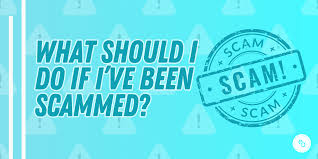
Realizing that you’ve been scammed by someone pretending to be McAfee customer support can be frustrating, scary, and honestly, a bit embarrassing but you’re not alone. These scammers are very good at what they do. Even smart, tech-savvy people fall for their tricks every single day.
The most important thing to remember is this: it’s not your fault, and you can still take back control. The faster you act, the more you can limit the damage and protect yourself going forward.
If you accidentally shared information or gave remote access to someone you thought was from McAfee, follow these steps immediately.
🔌 Step 1: Disconnect Your Device from the Internet
The first thing you need to do is cut off the scammer’s access. If they’re still connected to your system remotely, unplugging from the internet will immediately shut down that connection.
Turn off your Wi-Fi or unplug your Ethernet cable
If you’re on a phone or tablet, enable airplane mode
This stops any ongoing activity, including potential data theft or malware installation. Once disconnected, do not use the device again until you’ve completed the next steps.
🛡️ Step 2: Change All Important Passwords
Now that the scammer has potentially seen or accessed your login information, it’s time to secure your accounts.
Start with your McAfee account, since that’s the most likely target. Then move on to:
Your email account(s)
Your bank or payment app logins
Any shopping sites (Amazon, PayPal, etc.)
Your cloud storage or backups
Any social media or messaging apps
Use strong, unique passwords and consider turning on two-factor authentication where possible.
If you use the same password in more than one place (don’t worry, most people do), you need to change it everywhere.
💳 Step 3: Contact Your Bank or Credit Card Provider
If you shared your credit card details, made a payment to the scammer, or notice any unfamiliar charges, contact your bank immediately.
Let them know you were scammed by someone impersonating McAfee customer support. They can help you:
Freeze or cancel your card
Dispute fraudulent charges
Monitor for further suspicious activity
Time is critical here. The sooner you alert your bank, the better your chances of getting your money back and protecting your financial accounts.
📞 Step 4: Contact the Real McAfee Customer Support Team
Now it’s time to let the real experts help.
Visit the official McAfee support page at www.mcafee.com/support and connect with their verified team. Explain the situation in detail what happened, what you shared, and any concerns you have.
The legitimate McAfee customer support team can:
Help scan your device for malware or remote access tools
Assist with resetting your McAfee account
Investigate whether your official subscription was tampered with
Guide you on recovering your account or data
Advise if you’re eligible for a refund if the scam involved your actual McAfee license
This step is vital because McAfee has security experts trained to handle exactly this kind of situation. They’ve helped thousands of users like you recover and secure their devices.
📨 Bonus Step: Report the Scam to Help Others
If you’re up for it, take a moment to report the incident. This helps protect other people who might fall for the same scam.
You can forward scam emails, fake McAfee links, or suspicious numbers to:
phishing@mcafee.com (McAfee’s official fraud reporting email)
reportfraud.ftc.gov (For users in the United States)
Your report could help McAfee track down the scam network or prevent more people from becoming victims.
🧠 Final Thoughts
Getting scammed can be a stressful experience, but it’s recoverable especially if you act quickly. By disconnecting your device, changing your passwords, contacting your bank, and reaching out to the real McAfee customer supportteam, you can take back control and start fresh with better security.
Next time, always double-check who you’re talking to and where the information is coming from. Support should protect you, not harm you and real McAfee customer support is here to do exactly that.
🌍 McAfee Customer Support in Different Countries: How to Get the Right Help Based on Your Location
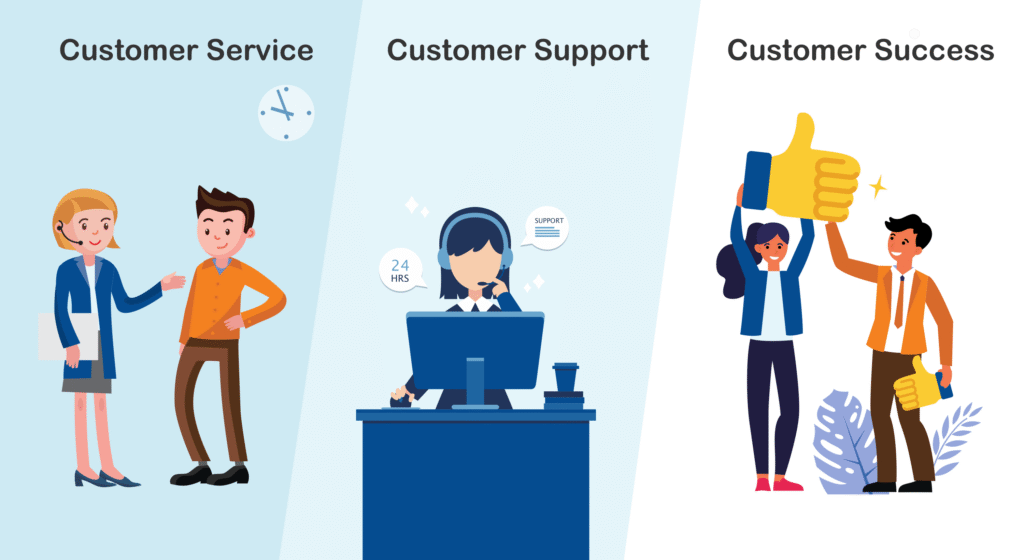
If you’ve ever tried reaching out for help online, you’ve probably noticed that McAfee customer support doesn’t always look the same in every country. Depending on where you live, the way you access support whether it’s through live chat, phone, or a virtual assistant can vary quite a bit.
That’s not a bad thing. It actually means McAfee is tailoring their support systems to serve users in the best possible way for their region. But it also means you need to know where to go and what to expect based on your location.
Here’s a detailed guide on how to reach official McAfee customer support from different parts of the world in 2025.
🇺🇸 United States
If you’re in the U.S., McAfee provides a dedicated toll-free support number, but it’s only shown after you log in to your official McAfee account.
Step 1: Visit www.mcafee.com and sign in
Step 2: Go to the “Support” section from your dashboard
Step 3: You’ll see the verified phone number for your region, along with live chat options
📌 Note: Always sign in first. This ensures you get the right number and avoid calling fake support lines from search ads.
🇮🇳 India
In India, users often get faster results through live chat support, especially for local billing, installation, or renewal issues.
Go to the McAfee support page
Use the chat feature for help in real-time
If needed, you’ll be referred to a regional phone line or follow-up ticket
Live chat is typically available in both English and regional languages, depending on the time of day.
🇬🇧 United Kingdom
McAfee customer support in the UK also offers phone support, but you’ll need to log in to your account to access the correct number based on your subscription type and region.
Once you’re signed in, click “Contact Support”
You’ll see either a chat option or a local UK-based number
For many cases, McAfee may direct you to online ticketing or self-help articles too
Don’t trust any UK-based “McAfee helpline” numbers you find in blog comments or random websites. These are often fake.
🇨🇦 Canada
Canadian users have a few options, but the most consistent method is to use the Virtual Assistant or submit a support ticket.
The Virtual Assistant is accessible 24/7 and can help with activation, product issues, or subscription questions
For complex issues, you can open a support ticket and receive a response via email
This system ensures that even if you’re in a different time zone or can’t talk live, you’ll still get help directly from the verified McAfee customer support team.
🇦🇺 Australia
In Australia, McAfee offers round-the-clock support through its website, making it easy for users across time zones to access help.
Visit the support portal on McAfee’s website
Choose from 24/7 live chat, support articles, or phone assistance
You may be asked to log in for more personalized service
Australian users should be especially cautious of support numbers shared on online forums, as several local scams have targeted antivirus users in the past.
🧠 Pro Tip: No Matter Where You Are, Always Access Support from Your McAfee Dashboard
Regardless of your country, the safest way to contact McAfee customer support is always through your account dashboard.
Go to www.mcafee.com
Click “My Account” and sign in
Access the “Support” or “Help” section from your personal dashboard
Doing this ensures that the help you receive is legitimate, region-specific, and tailored to your subscription. It also keeps you away from fake numbers and scammy third-party websites pretending to be McAfee.
🌐 Final Thoughts
Whether you’re in the US, UK, India, Canada, Australia, or anywhere else in the world, help from real McAfee customer support is just a few clicks away if you go through the proper channels. Make sure you’re logged into your McAfee account before seeking contact details, and never rely on search engine ads or random numbers online.
With the right steps, you can get fast, professional, and safe help from McAfee’s global support network without putting your personal data at risk.
⚠️ Avoid These Common Mistakes When Searching “McAfee Customer Support”

It’s one of the most common online safety slip-ups in 2025: someone has a small issue with their antivirus software, searches for “McAfee customer support,” and ends up getting scammed instead of helped. It happens more often than you think.
Cybercriminals know that millions of people look for tech support every day. And they also know most users don’t stop to double-check the links they’re clicking on or the phone numbers they’re calling. That’s exactly how so many people get tricked they think they’re getting help from McAfee, but they’re actually walking into a trap.
To help you stay safe, let’s walk through the most common mistakes people make when searching for McAfee customer support and how to avoid them.
🚫 Mistake 1: Clicking on Google Ads
When you type “McAfee customer support” into a search engine, the top results are often sponsored ads. While some of these may be legitimate, many are not. Scam companies pay to run ads that mimic McAfee’s branding and link to fake websites.
Why it’s dangerous: Clicking on these links can take you to sites that look real but are operated by scammers. They may list fake support numbers, steal your information, or ask for payment for services you don’t need.
How to avoid it: Always scroll past the ads and go directly to www.mcafee.com. Or better yet, bookmark the real support page so you don’t rely on search results at all.
🚫 Mistake 2: Trusting Pop-Up Messages on Your Screen
Have you ever seen a full-screen alert that says your McAfee subscription expired or that your PC is infected? These pop-ups may look urgent and often include a phone number to call right away.
Why it’s dangerous: These alerts are almost always fake. They’re designed to make you panic and dial a scammer who pretends to be from McAfee. Once they have you on the phone, they’ll ask for remote access, credit card details, or both.
How to avoid it: Real McAfee alerts will appear through the software itself not your web browser. If you see a suspicious pop-up, close the window and run a security scan using your McAfee dashboard. Never call the number listed in a browser pop-up.
🚫 Mistake 3: Searching on Social Media
You might think it’s a good idea to search Facebook, Twitter, or YouTube for McAfee support advice. Unfortunately, social platforms have become a hunting ground for scammers pretending to offer tech support.
Why it’s dangerous: Many scam pages and fake accounts reply to users asking for help with fake “official” links. These links often redirect to phishing sites or collect personal data.
How to avoid it: Don’t trust any support information found in social media comments, YouTube video descriptions, or private messages. Instead, log in to your McAfee account and access the verified support section directly from there.
🚫 Mistake 4: Calling Numbers from Random Websites
This one catches a lot of people off guard. You visit a blog post or tech forum looking for help, and someone has posted a phone number claiming to be McAfee support.
Why it’s dangerous: Anyone can publish a phone number online. Scammers use this tactic to direct traffic to their fake call centers. These fake agents may convince you to pay for unnecessary services or install dangerous software.
How to avoid it: Never call a number unless you got it directly from McAfee’s official support page after logging in. McAfee provides region-specific phone numbers inside your personal dashboard to ensure you’re getting real help.
🧠 Final Tip: Stick to the Official Source
The safest way to contact McAfee customer support is through your official McAfee account. When you’re logged in, you’ll get the correct phone number, live chat options, or virtual assistant based on your subscription and region.
If you skip this step and rely on Google ads, forums, or pop-ups, you’re risking your security, privacy, and even your wallet.
✅ Quick Recap: Mistakes to Avoid
| Mistake | Why It’s Risky |
|---|---|
| Clicking on Google Ads | May lead to scam websites that mimic McAfee |
| Trusting pop-up warnings | 90% of these alerts are fake and used to lure victims |
| Searching support on social media | Fake accounts often post dangerous or phishing links |
| Calling random support numbers | Easy way to get phished or scammed |
📌 Bottom Line
Cybercriminals are counting on you to panic, rush, or click without thinking. But now that you know these red flags, you’re in a much better position to stay safe.
Always take a moment to double-check the source. The real McAfee customer support team is just a few clicks away but only if you go through the official site, log in, and follow their secure process. That small step can save you from a big mistake.
🧭 Alternative Ways to Get Help with McAfee (When Calling Isn’t an Option)

There may be times when reaching out to McAfee customer support by phone just isn’t convenient. Maybe you’re on the go, dealing with a busy schedule, or simply don’t want to wait on hold. The good news is, McAfee offers several alternative support channels that are just as effective and sometimes even faster than calling.
Whether you’re troubleshooting a technical issue or looking for answers to subscription questions, here are some excellent ways to get help with McAfee without having to pick up the phone.
🗣️ 1. Join the McAfee Community Forum
The McAfee Community Forum is one of the most underrated support tools available to users. It’s an active, public space where you can ask questions and get guidance not just from McAfee staff, but also from other experienced users who’ve been through similar issues.
You can:
Ask about product installation issues
Troubleshoot error codes
Get advice on resolving subscription or billing problems
Learn how others dealt with scam-related situations
And the best part? Many responses come from official McAfee moderators and employees, so you’re still getting expert-level help just in a more relaxed, collaborative setting.
📌 Tip: Before posting a new question, use the search bar to see if someone has already asked about your issue. You might find your solution instantly.
📚 2. Browse the McAfee Knowledge Base
Sometimes you don’t need a conversation you just need clear instructions. That’s where the McAfee Knowledge Basecomes in.
It’s a massive library of how-to guides, troubleshooting articles, and walkthroughs written by the actual McAfee support team. Whether you’re installing antivirus for the first time, trying to remove malware, or figuring out how to transfer your subscription to a new device, there’s probably a guide for that.
Here’s what you’ll typically find:
Step-by-step installation instructions for Windows, Mac, Android, and iOS
Fixes for activation or login problems
Tips on configuring firewall settings or managing real-time scans
Guidance on how to cancel, renew, or modify your subscription
Each article is updated regularly, so the solutions reflect the latest McAfee software versions and security tools.
📱 3. Use the McAfee Support App on Android or iOS
If you’re someone who prefers managing everything on your phone, the McAfee Support App is a simple, efficient way to get help.
Available on both Android and iOS, this app allows you to:
Submit support tickets directly to the McAfee team
Track the progress of your existing issues
Get updates via notifications
Access quick links to FAQs and troubleshooting tools
It’s ideal for users who aren’t near a computer but still need support on the go. If your antivirus is acting up on your phone or tablet, the app can be a direct lifeline to real assistance without needing to dig through emails or call centers.
📌 Note: You’ll need to log in with your McAfee account to access personalized help and ticket updates.
🧠 Final Tip: Know When to Escalate
These alternative support channels can solve a lot of problems, but if your issue is urgent like suspicious activity on your account, billing fraud, or you’ve been scammed you should still reach out to McAfee customer support directly via the official website. Phone and live chat support can act more quickly in serious or time-sensitive situations.
For everything else, though, the forums, knowledge base, and mobile app can be excellent first steps that save you time and frustration.
✅ Bottom Line
Getting the help you need from McAfee customer support doesn’t always require a phone call. Whether you prefer the quick solutions of a knowledge base, the community wisdom of user forums, or the convenience of a support app, there are multiple ways to solve problems and get expert guidance.
By knowing your options and choosing the right support channel for your situation, you’ll stay protected, informed, and a step ahead of cyber threats all while keeping your time and energy intact.
❓ FAQs – Your McAfee Support Questions Answered

If you’re confused about how to get help or you’re worried about scams, you’re not alone. With so many fake websites and tech support imposters out there, it’s more important than ever to understand how real McAfee customer support works and how to protect yourself when reaching out.
Here are 10 of the most commonly asked questions, with detailed, honest answers to help guide you through.
1. Can I trust phone numbers I find online when searching for McAfee customer support?
No, you shouldn’t trust any random number found on blogs, YouTube videos, ads, or even search engine results.
The only way to be completely safe is to log in to your account at www.mcafee.com. Once logged in, McAfee will display the verified phone number or live chat option that’s specific to your region and subscription.
Scammers are very good at copying branding and even buying Google ads to appear at the top of your search. If you dial a fake number, you’re likely to end up speaking to someone who pretends to be from McAfee but is actually trying to steal your data or money.
2. Will McAfee ever ask for credit card information or payment over the phone?
Only in very specific situations and only if you initiated the call through McAfee’s official website.
In general, McAfee prefers to process payments securely through your online account. If you reach out to McAfee customer support through your dashboard and are working with a verified representative, they may guide you through a payment process, but this usually happens through secure online forms not over a phone call.
If someone calls you asking for payment or card details, hang up immediately. It’s likely a scam.
3. I was charged for a McAfee subscription I didn’t authorize. What should I do?
Start by logging in to your McAfee account and checking your billing history. Sometimes auto-renewal might be turned on without you realizing it.
If the charge still looks suspicious or unauthorized, don’t panic. Go to the McAfee customer support page and contact the official team via chat or by submitting a refund request. If your purchase falls within McAfee’s refund window, they can process it for you quickly.
Also, check with your bank or card provider to flag any charges you didn’t make. And remember never contact McAfee using numbers you found on third-party sites. Always start from your account dashboard.
4. Is there a toll-free McAfee support number for India?
Yes, but it is only visible after logging in to your McAfee account.
McAfee provides region-specific phone numbers, and for users in India, you’ll be shown a local toll-free number after signing into your account at www.mcafee.com. This ensures that the number is valid, secure, and relevant to your subscription and language preferences.
Live chat is often the fastest way to get support in India, especially during busy hours.
5. What should I do if I accidentally called a fake McAfee number?
If you realize you spoke to someone pretending to be from McAfee customer support, act fast.
Disconnect your device from the internet immediately.
Run a full antivirus scan using your McAfee software.
Change your passwords, especially for your McAfee account, email, and any banking services.
Contact your bank if you shared financial info.
Reach out to real McAfee support via your account to report the scam and get help cleaning your system.
McAfee takes these incidents seriously and may guide you through securing your device or account.
6. Can I talk to McAfee customer support via live chat instead of calling?
Absolutely. Live chat is one of the safest and most convenient ways to get support.
To access it, log in to your account and go to the Support section. Live chat is available in most countries and can help with billing, subscription issues, installation problems, or product activation. It’s ideal if you prefer not to wait on hold or can’t make a phone call at the moment.
The chat logs are also saved to your account, so you can refer back if needed.
7. Is there a McAfee support app I can use from my phone?
Yes. McAfee offers a Support App that’s available for both Android and iOS devices. It allows you to:
Submit support tickets
Track responses
Access help articles
Connect with support directly
It’s a great tool if you need help while on the go or want to manage your McAfee protection from your smartphone. Just be sure to download the app only from the Google Play Store or Apple App Store to avoid fakes.
8. Can McAfee customer support help with scam reports or phishing emails?
Yes, and in fact, McAfee encourages users to report phishing attempts.
If you’ve received a suspicious email, message, or phone call claiming to be from McAfee, you can forward it to phishing@mcafee.com. The McAfee security team reviews these reports to help block scam campaigns and protect other users.
You can also alert the Federal Trade Commission (FTC) or your local cybercrime agency if the scam was particularly aggressive or involved financial loss.
9. How long does it usually take to get a response from McAfee support?
It depends on the method you use.
Live chat usually responds within a few minutes.
Phone support can take longer during peak hours, especially around renewal season.
Support tickets submitted through the app or website are usually answered within 24 to 48 hours.
If your issue is urgent like suspected fraud or malware infection it’s best to use live chat or call through the official website after logging in.
10. Can I cancel my subscription directly through McAfee support?
Yes. If you no longer need McAfee or want to stop auto-renewal, McAfee customer support can help you cancel your subscription.
You can also do it manually:
Log in to your McAfee account.
Go to My Account > Auto-Renewal Settings.
Turn off auto-renewal for your subscription.
If you need help or want a refund, contact support directly. They’ll guide you through the cancellation and let you know if you’re eligible for a refund based on McAfee’s refund policy.
🔚 Final Thoughts: Stay Smart, Stay Safe
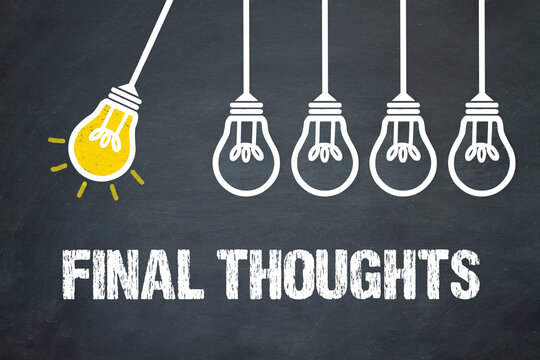
In 2025, protecting your digital life goes far beyond just installing antivirus software. Scammers have become smarter, faster, and more convincing than ever before. And unfortunately, one of their favorite tricks is to target people looking for help especially those searching online for McAfee customer support.
They know that when you’re dealing with an issue like a failed installation, an unexpected charge, or a renewal glitch, you’re likely to act quickly. That urgency is exactly what scammers rely on. They count on you clicking that top search ad or dialing the first number you see. But now, you’re prepared.
By reading this guide, you’ve already taken a major step toward protecting yourself, your personal data, and your finances. You’ve learned how to identify fake McAfee support scams, how to safely reach real support, and what to do if you’ve been targeted. That knowledge is powerful and it’s exactly what scammers hope you don’t have.
Here’s how you can take that knowledge and put it to good use:
Bookmark the official McAfee support link (www.mcafee.com/support) so you never have to rely on search engines or social media for help.
Log in to your McAfee account before calling or chatting with support to ensure you’re getting verified contact options tailored to your region.
Share this information with friends or family members who may not be as tech-savvy. A five-minute conversation could save them from a costly scam.
Stay alert for red flags like pop-up messages, random toll-free numbers, or anyone asking for payment over the phone without verification.
Remember, McAfee customer support is here to help but you have to reach them the right way. Don’t trust shortcuts or unfamiliar websites. Don’t rush. Just pause, verify, and then move forward confidently.
Staying smart and staying safe is all about forming good habits. And with the right tools, the right mindset, and the right support, you can enjoy the full protection that McAfee offers without falling into the traps that scammers set.
So next time you need help, take a breath, double-check your source, and connect with real McAfee customer support the way it was meant to be.
✅ Related Guides You’ll Find Helpful ( to Boost Your Protection)
Now that you know how to stay safe while contacting McAfee customer support, you might want to explore a few more guides that can help you get the most out of your antivirus setup. Whether you’re installing McAfee for the first time, comparing it with other options, or wondering if free protection like Windows Defender is enough we’ve got you covered.
Here are a few related articles you should definitely check out:
🔧 How to Install McAfee in 2025 (mcafee com/activate)
If you’re just getting started with McAfee or switching devices, this step-by-step guide will walk you through the installation process using the official mcafee.com/activate page. You’ll learn how to redeem your activation code, log into your account, and set up real-time protection on Windows, Mac, Android, or iOS.
It also includes tips on avoiding fake activation sites and how to troubleshoot common installation issues without having to reach out to McAfee customer support.
🛡️ Is Windows Defender Enough in 2025?
This article takes a deep dive into Microsoft’s built-in antivirus Windows Defender and compares it to premium solutions like McAfee. If you’re wondering whether Windows Defender alone can keep you safe in today’s cyber landscape, this is a must-read.
We also highlight when it’s best to call in the heavy hitters like McAfee, and how McAfee customer support can assist if you’re considering a security upgrade.
💻 Best Antivirus for Windows 11 in 2025
Not sure which antivirus software is the best fit for your Windows 11 PC? This comparison guide ranks top antivirus tools including McAfee, Norton, Bitdefender, and more based on speed, usability, security features, and customer support.
The article also looks at how responsive McAfee customer support is compared to other brands, giving you a well-rounded picture to help you choose the right protection for your needs.





One Response